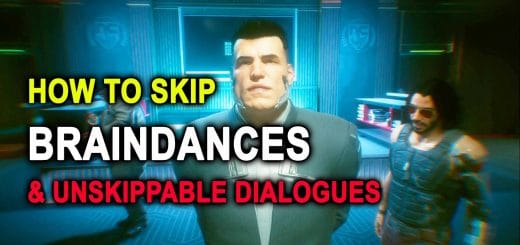1.04 AVX Fix
An updated AVX fix for version 1.04 of Cyberpunk.
First of all credit where credit is due:
Maks13372281337
Maks13372281337 was the first person to come up with the fix. Im merely placing a copy here for those unwilling or unable to do so themselves and will take it down when he has updated his mod file or at his request.
Instructions:
Start by deleting your cache folder. This by default should be located at: C:\Users\XXXXX\AppData\Local\CD Projekt Red\Cyberpunk 2077
Next navigate to your install location for Cyberpunk. Default location is: C:\Program Files (x86)\Steam\steamapps\common\Cyberpunk 2077\bin\x64
Download your copy of the modified EXE.
Delete and replace the old EXE with this EXE making sure the new one is titled “Cyberpunk2077”.
Double click the new EXE and enjoy.
Note: This fix only applies to the CPU crash happening due to not having AVX instructions (Pre Sandybridge) it will not help if you are missing other instruction sets and it wont deal with any other bugs or crashes you might encounter.