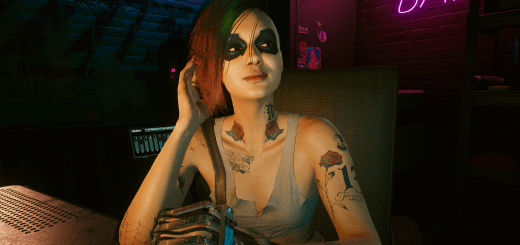8UG JAWS
This mod swaps the Samurai Mask with 8ug8ear cybernetic jaw only, and not her other face elements. It works only for Fem V.
Comes in 5 different colours:
Black
Chrome
Gold
Pink
Red
Item ID to swap: Game.AddToInventory(“Items.Mask_03_rich_02”,1)
Known Issues:
It may clip with some jaw types, JAW n°6 doesn’t clip at all and fits perfectly. You can edit your appereance with CAT save editor https://www.cyberpunk2077mod.com/save-editor-project-cybercat-simplegui and choose Jaw n°6 under appereance tab. Probably will fix it with the help of Halvkyrie wich is also working on a beatiful variation of 8ug8ear face cyberware.
Installation:
Go to your game install folder, navigate to \Cyberpunk 2077\archive\pc\patch\ and paste the .archive file.
Default game location for steam is C:\program files (x86)\steam\steamapps\common\Cyberpunk 2077\\archive\pc\patch.
If you don’t have the patch folder create it.
COPY ONLY ONE OF THE FILES WITH THE DESIRED COLOUR.
Uninstall:
Remove the file from the patch folder. No changes will remain on your character.
Credit:
rfuzzo for CP77 tools
Halvkyrie Halvkyrie’s Misc Clothing and Wearables at Cyberpunk 2077 Nexus – Mods and community for constant help
CP77 Modding discord