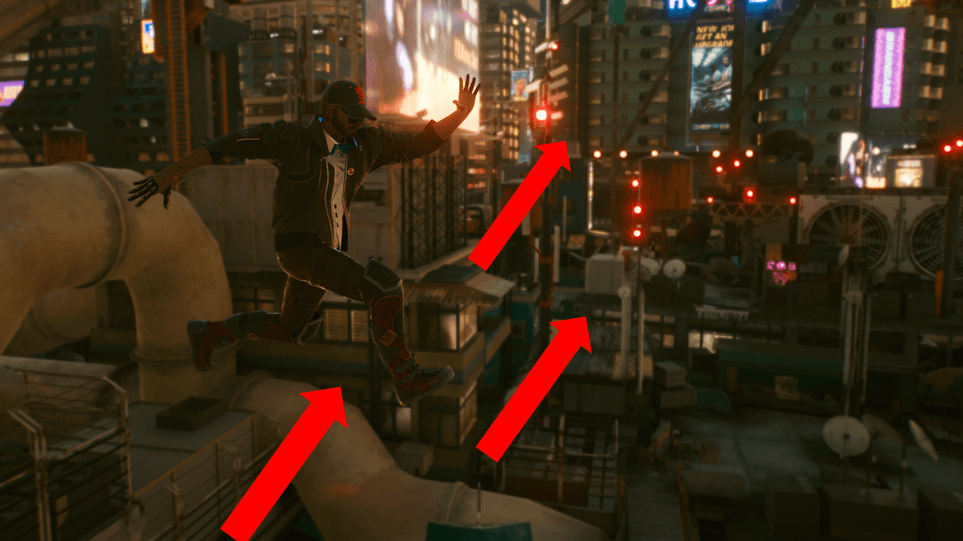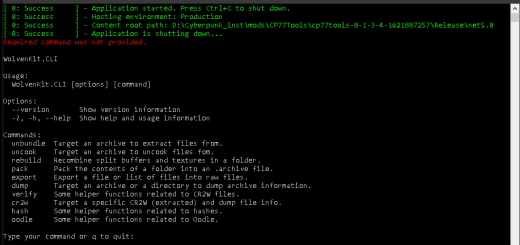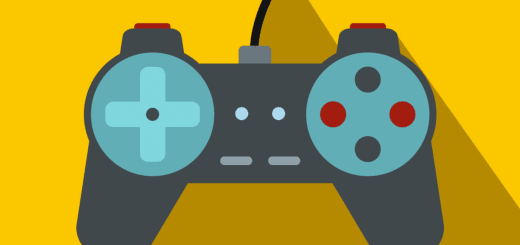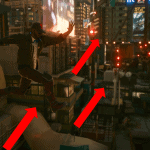
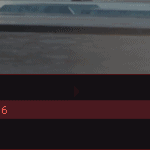
GravityTweaker
This mod lets you manipulate the (Player´s) gravity . Also includes a no falldamage toggle. Requires CET and redscript.
Install:
Dowload and install – https://www.cyberpunk2077mod.com/redscript/
Download and install – https://www.cyberpunk2077mod.com/cyber-engine-tweaks/
Download the mod
Extract the folder into your Cyberpunk 2077 folder (The one containing the /bin and /r6 folder)
What it does:
Lets you change the players gravity using a simple slider
Higher value = less gravity -> Float up
Lower value = more gravity -> Smash into the ground
Also includes the option to disable any falldamage for safety reasons, because the falldamage is the same no matter what gravity is set
(This is just the way the game calculates falldamage for some reason)
How to use:
After installing the mod set your desired keys using CET´s Hotkey tab
Use the slider to change the gravity
Use the reset button to reset the gravity to its default value
Toggle the “No falldamage” box to enable/disable falldamage