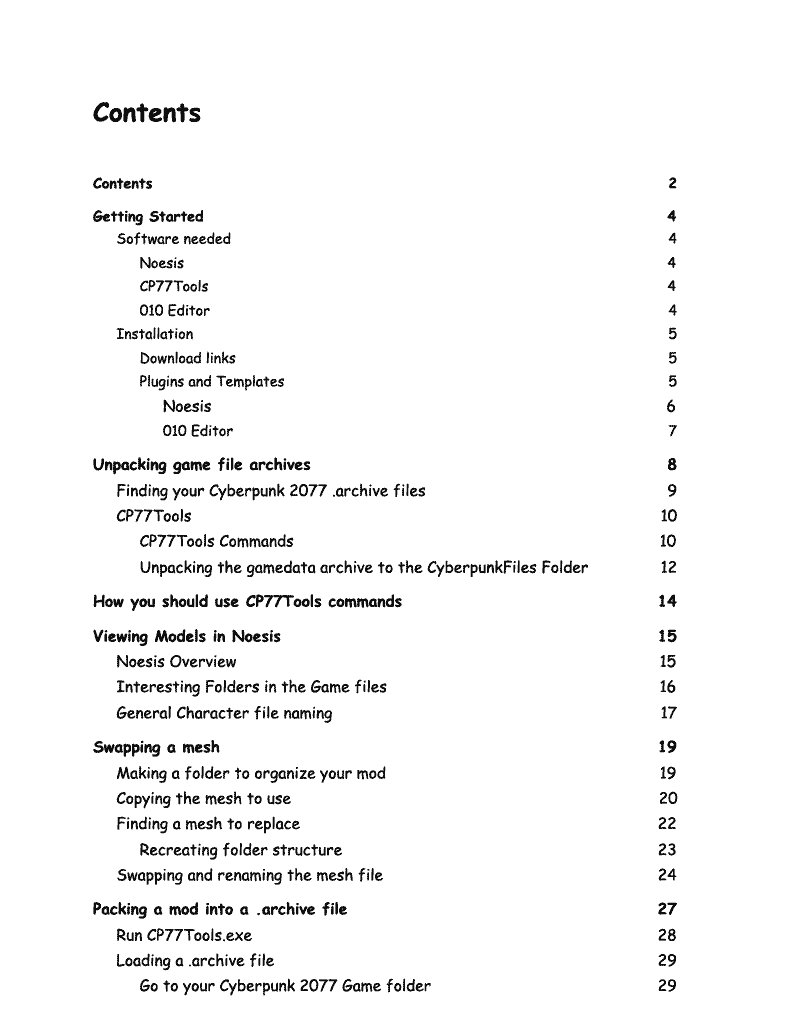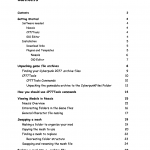
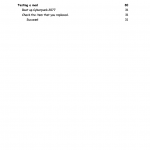
A Comprehensive introduction to Cyberpunk 2077 Modding – Tutorial and Documentation
This document aims to give an easy introduction to modding the game, by explaining how to set up the basic software, and unpacking your game files and making models viewable, and other files human readable. All of this requires no prior knowledge about game modding, only a reasonable understanding of how to use a computer. It will give you a basic understanding of how mods are constructed and made ready for game use, and how you can make your own. I hope people who might be interested in modding, but might be afraid of it being too hard or overwhelming will find help and encouragement in this document.
The primary focus/end goal of this tutorial is replacing a model with a different model, and changing which appearance it has. It will not cover custom appearances, but it will show how to use the different presets the game already has for said model, such as having different colour variations and decal on a pair of pants. If you want an example of these variations ingame, you can easily compare different clothing items like the “Jeans” type pants, who can have different materials and colours for each version.
If you intend on reading the entire document before starting, I would at least recommend getting started on unpacking the game files before reading further, since this process might take some time.This only requires CP77Tools, so you can set up the other software later.