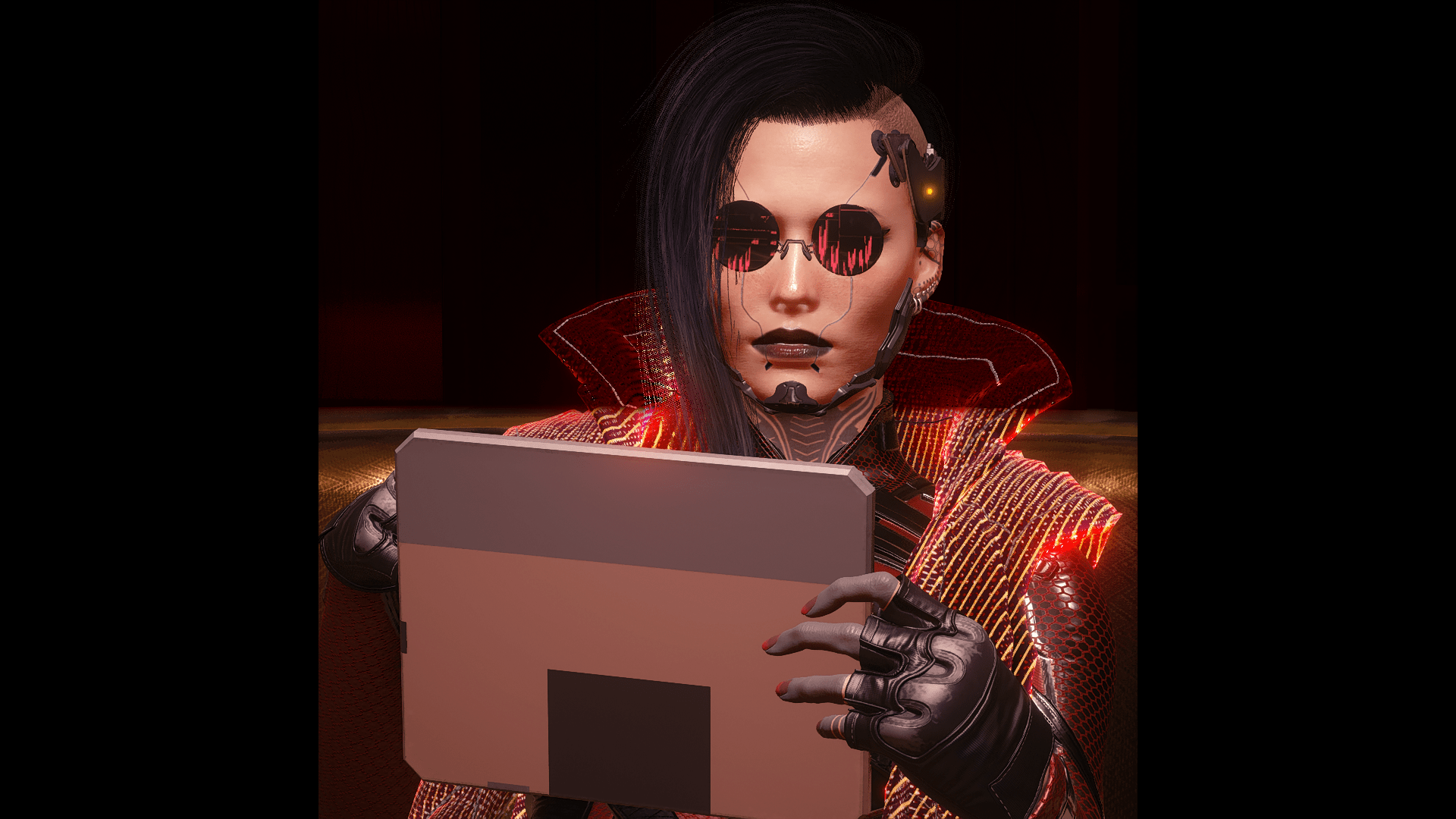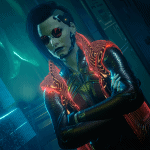

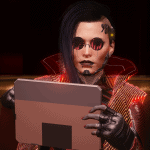
Netrunner’s stuff – Accessories Set 02
Accessories Collection for your Netrunner’s Set.
Installation:
Navigate to your main game install folder:
Steam: \SteamLibrary\steamapps\common\Cyberpunk 2077\
GOG: \GOGLibrary\Games\Cyberpunk 2077\
EpicGames: \EpicLibrary\Cyberpunk 2077\
and copy the only one .archive file from the extracted downloaded archive’s file inside this folder.
Using CET (Cyber Engine Tweaks) mod run the following command below from the console:
Game.AddToInventory(“Items.Visor_01_basic_01”, 1)
Game.AddToInventory(“Items.Shorts_01_basic_01”, 1)
Game.AddToInventory(“Items.Coat_02_basic_01”, 1)
To uninstall, go to your \Cyberpunk 2077\archive\pc\mod\ folder and remove one of this existing file:
“basegame_NRStuff_FullSet02_BigJaw_Fem.archive”
“basegame_NRStuff_FullSet02_RegularJaw_Fem.archive”
“basegame_NRStuff_NoGlassesSet02_BigJaw_Fem.archive”
“basegame_NRStuff_NoGlassesSet02_RegularJaw_Fem.archive”
“basegame_NRStuff_NoNetHatGlassesSet02_BigJaw_Fem.archive”
“basegame_NRStuff_NoNetHatGlassesSet02_RegularJaw_Fem.archive”
“basegame_NRStuff_NoNetHatSet02_BigJaw_Fem.archive”
“basegame_NRStuff_NoNetHatSet02_RegularJaw_Fem.archive”