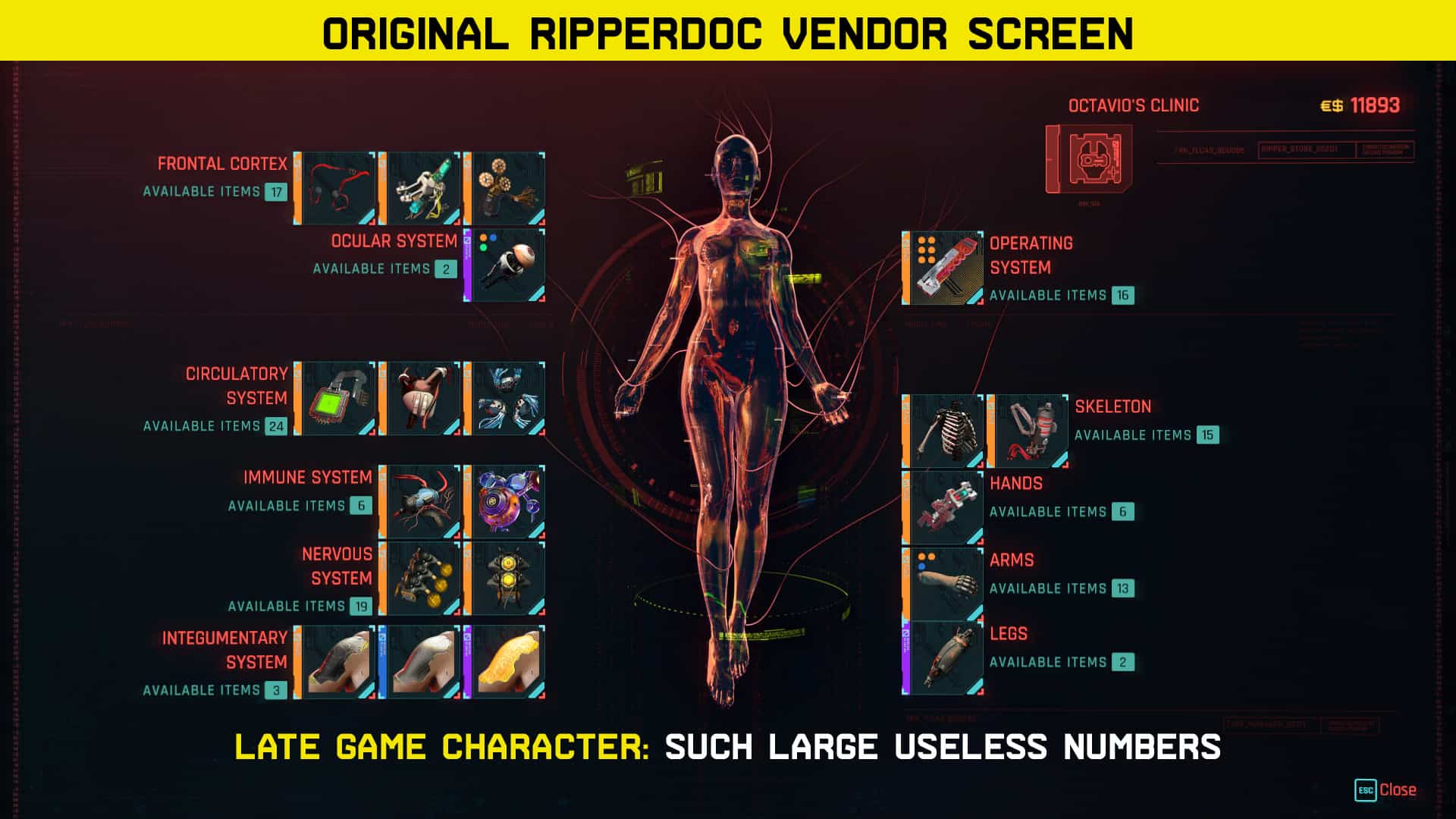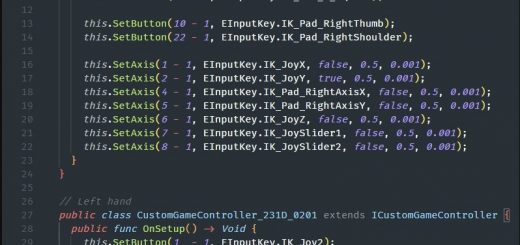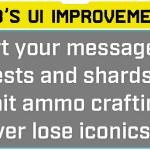


flib’s UI Improvements
Current Improvements
Inventory
Iconic Items cannot be disassembled
Crafting
Ammo crafting is limited to the maximum carryable per type
Journal
These three features use the Toggle Comparison Tooltip keybinding (defaults to Tab)
Sort Quests dynamically by timestamp/name/difficulty
Sort Messages dynamically by timestamp/name
Sort Shards dynamically by timestamp/name
Dialer Menu
Contacts sorted by name
Always shows contacts that are Quest Related or have unread messages first
Vendors
Iconic Items cannot be sold
Ripperdoc vendor screen only shows number of unowned mods per body category
Localization Support
The button hint text used by the Journal sorting methods uses existing LocKeys and should be fully localized
Installation
The zip files are set up to be installed automagically with Vortex or other mod managers, but if want to install it manually:
Extract the zip file to your Cyberpunk 2077 installation folder
Uninstallation
Delete the flib folder from the Cyberpunk 2077\r6\scripts\ folder