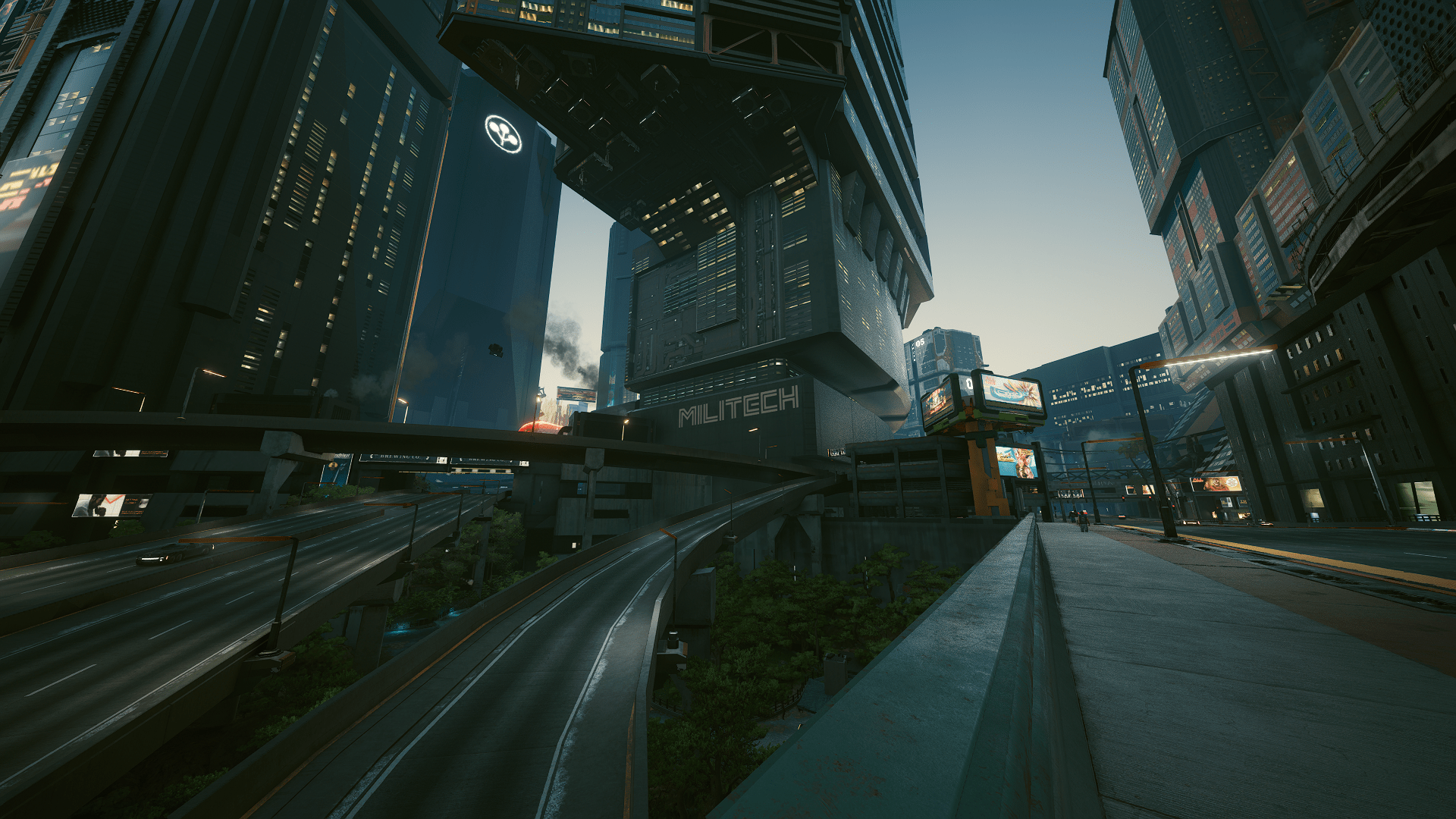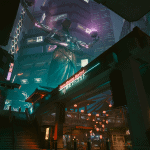


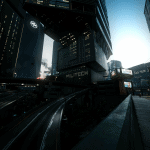
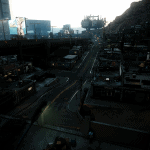



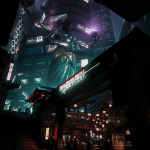
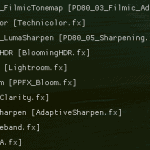
DarkerPunk Reshade Preset
A darker preset to make the world look more bleak.
My own personal presets used to make Cyberpunk look more like the Dark Future than it does in Vanilla.
Nights actually look like nights.
Used shaders:
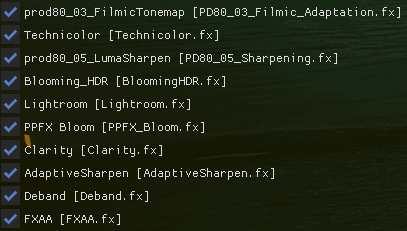
Installation:
- Download latest version of reshade and install it
- Download this preset
- Put the preset into the following directory: C:\Program Files (x86)\Steam\steamapps\common\Cyberpunk 2077\bin\x64
- Or whatever equivalent you installed Cyberpunk to.
- Press the Home button and select the preset from the dropdown list and click “Select”
- Voila, you are done.