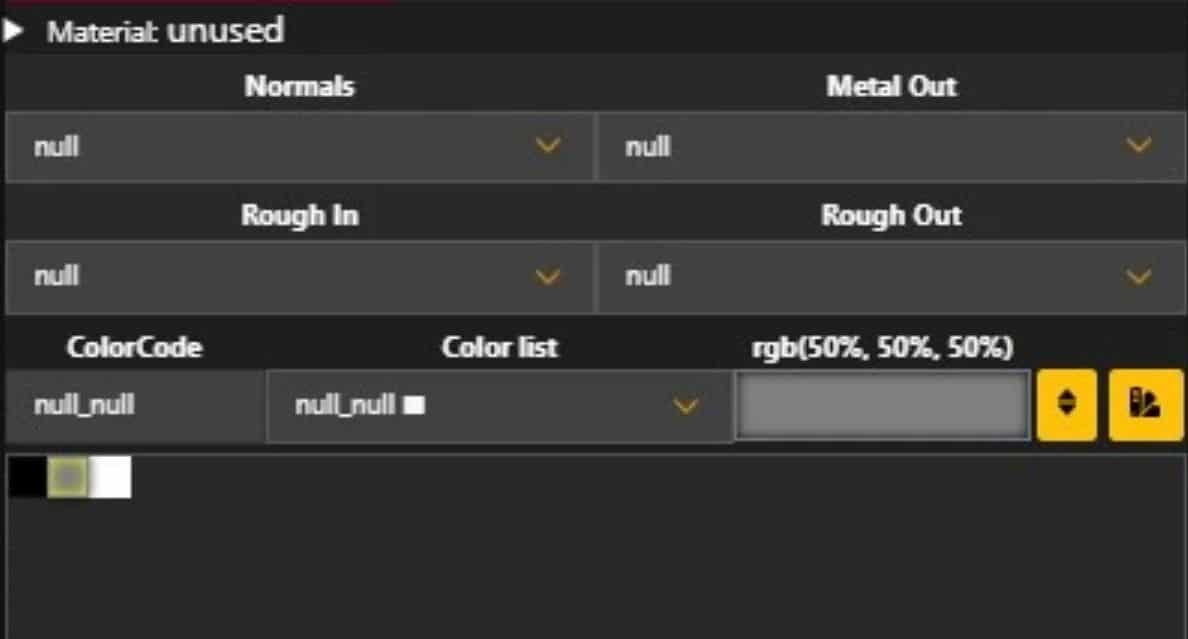Multilayer Material Xtender
What does it do?
Apparently nothing changes, but with this modders can have for all the 380+ materials in multilayer materials 2 new shades a pure black and white.
Why it’s named like that?
To be sure to not break other mod that already overwrite those files i choose to let it be the latest file to be loaded.
Installation
Extract the compressed file and put the contents into the archive\pc\mod folder under your game folder.
Default game folder location
Steam C:\Program Files (x86)\Steam\steamapps\common\Cyberpunk 2077
Epic C:\Program Files\Epic Games\Cyberpunk 2077
GOG C:\Program Files (x86)\GOG Galaxy\Games\Cyberpunk 2077
How a modder can use those new colors?
the color code naming respect the way CDPR used on their own multilayered materials and it is described here :
000000_null
for the BLACK shade
ffffff_null
for the WHITE shade
Those new colors does not respect the Physically Based Rendering way of represent materials and colors, still a lot of cyberpunk player and modders like to use those colors for stylize more their creation and this is a little help
How i uninstall the mod
Go to your game mod folder and delete the FILE in this folder structure
├── archive
│└── pc
│ └── mod
│ └── zzzz_NeuroMultiMaterialXtender.archive
A huge Thanks to :
ᴎim that is our little Witch that finally got back her lost mythical power, you will see what will happen later …
Matsif “will be blamed for this”
Erok because it’s a good fellow doggo
SilverEzredes because bullied me to do better
Johnson that lured me with promises in a community with a huge amount of good peoples
All the WolvenKit Dev Team for the tools they gave us