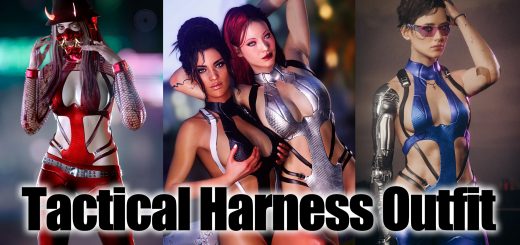Motoko Classic and Combat Outfits – Archive XL
– Motoko Kusanagi Classic and Combat Outfits
– Hair included
– Compatible with Equipment-EX
– Outfits Refits for Hyst and Lush Body Mods
Requires:
– RED4ext
– ARCHIVE-XL
– TWEAK-XL
– Redscript
– Cyber Engine Tweaks
Notes:
– CET – Console Commands to get the items.
– Legendary quality with Auto Scale to Player Level
– You can still upgrade the outfit parts just like normal.
– Tested on game version 2.02
– Compatible with Equipment-EX
– Outfits Refits for Hyst and Lush Body Mods
Installation:
Extract the .zip file and put the files inside these folders.
mod Folder .archive file and .xl file
tweaks folder .yaml file
Steam:
\SteamLibrary\steamapps\common\Cyberpunk 2077\archive\pc\mod
\SteamLibrary\steamapps\common\Cyberpunk 2077\r6\tweaks
GOG:
\GOGLibrary\Games\Cyberpunk 2077\archive\pc\mod
\GOGLibrary\Games\Cyberpunk 2077\r6\tweaks
Epic:
\EpicLibrary\Cyberpunk 2077\archive\pc\mod
\EpicLibrary\Cyberpunk 2077\r6\tweaks
CET Commands:
Classic Outfit
Game.AddToInventory(“Items.motoko_leotard”, 1)
Game.AddToInventory(“Items.motoko_belt”, 1)
Game.AddToInventory(“Items.motoko_boots_and_tights”, 1)
Game.AddToInventory(“Items.motoko_tights”, 1)
Game.AddToInventory(“Items.motoko_jacket”, 1)
Game.AddToInventory(“Items.motoko_gloves”, 1)
Combat Suit
Game.AddToInventory(“Items.motoko_suit”, 1)
Game.AddToInventory(“Items.motoko_boots”, 1)
Game.AddToInventory(“Items.motoko_holsters”, 1)
Hair
Game.AddToInventory(“Items.motoko_hair”, 1)