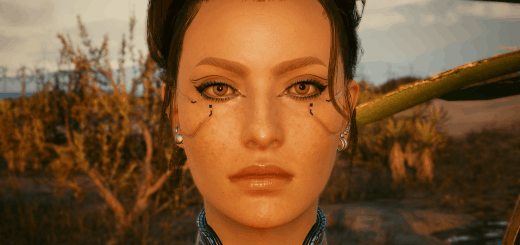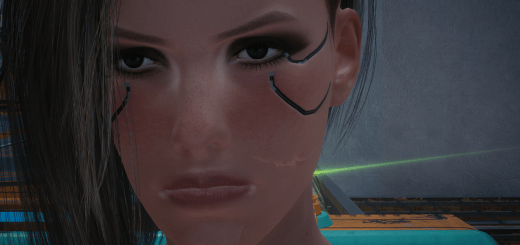Better Fashion Colors
Replaces the color swatch of your choosing with one of the three options pictured, a pink, a blue, a purple/gray, and a royal blue.
I am aware that the shaved portions of your hair style will remain the original vanilla color, please do not report it as an issue. Simply use a save editor to swap your color to one that has a more appropriate side shave color if you are unhappy with it.
Install:
To replace your character’s hair color you need to know what number (1-24) of hair color you chose for V.
Place only one .archive inside the patch folder. Otherwise every NPC’s hair color will change.
Extract the .7z and put the .archive file inside these folders. If the “patch” folder doesn’t exist, create it yourself!
Steam:
\SteamLibrary\steamapps\common\Cyberpunk 2077\archive\pc\patch
GOG:
\GOGLibrary\Games\Cyberpunk 2077\archive\pc\patch
Epic:
\EpicLibrary\Cyberpunk 2077\archive\pc\patch
Uninstall:
Delete the basegame_mod_HairColor_XZY.archive from Cyberpunk 2077\archive\pc\patch.
Notes:
– More colors are coming soon, if you have any ideas let me know!
– You don’t have to start a new game for it to work.
– Replacing all hair colors could result in NPC having those hair colors.
– Tested on game version 1.06.