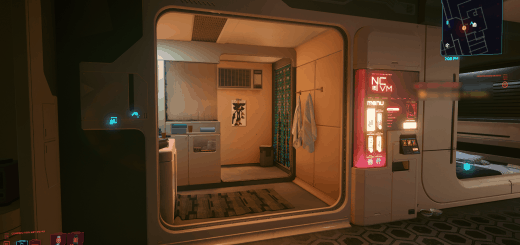ACES Film
Reshade also has an ACES Tone Mapper, but it is based on a game engine (Unreal Engine 4).
My ACES Tone Mapping is based on a Film Engine, so it looks a little better.
And it has the advantage that it uses almost no CPU Power.
You don’t need to install Reshade, just download the ACES Film.7zip
and follow the instructions in the readme file.
1) Copy the content from the Reshade folder into the folder *Cyberpunk 2077\bin\x64*
2) Go to the *ACES Lut´s* folder and copy the *Lut.png* from the *Linear or sRGB*
folder into the Reshade Textures folder. *Cyberpunk 2077\bin\x64\reshade-shaders\Textures*.
3) Start Cyberpunk 2077 and choose one of the two presets.
*ACES Film.ini* or *ACES Film – Flares.ini*