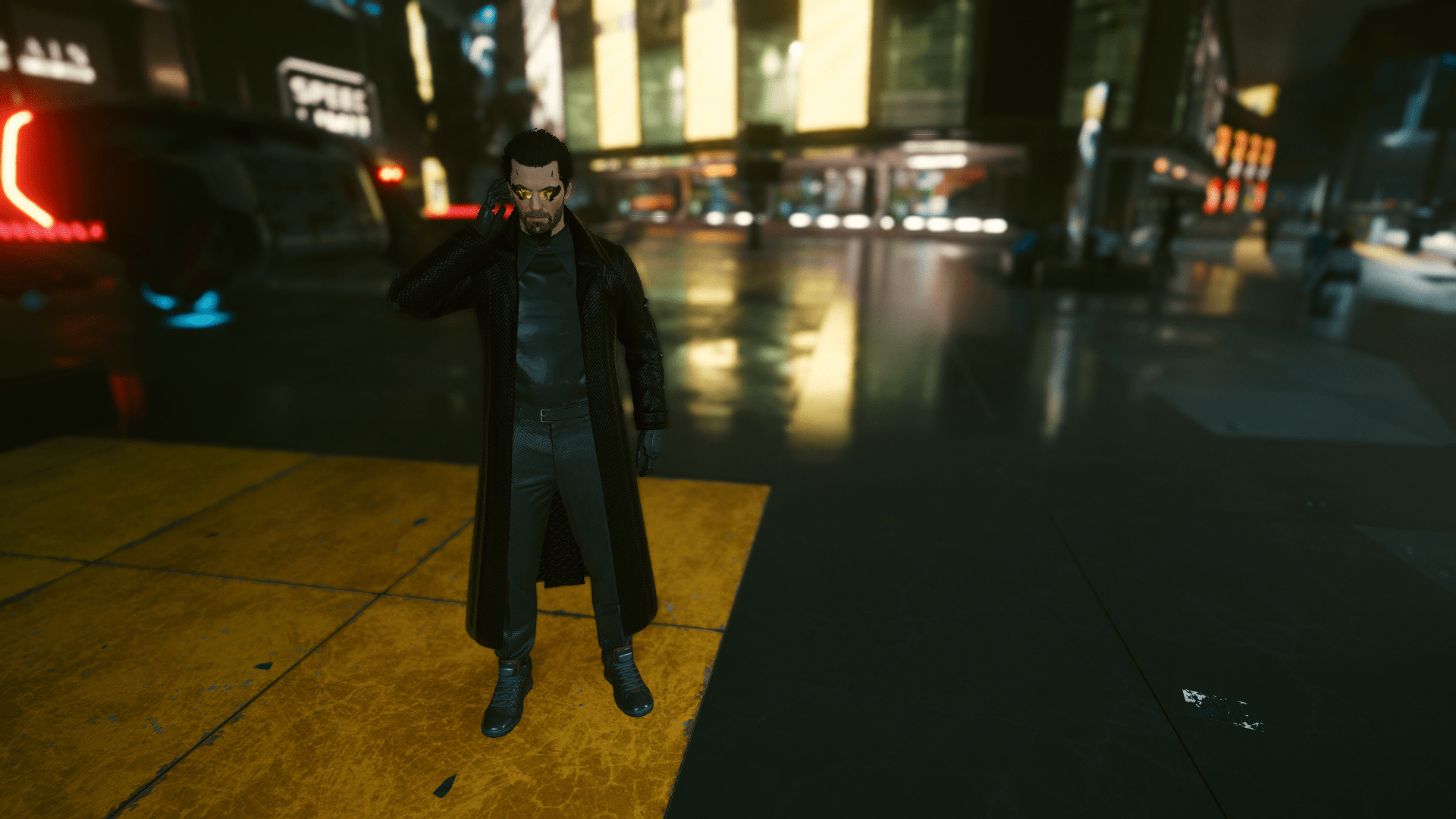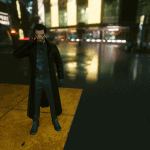
Adam Jensen – DEUS EX – preset
Here’s my Adam Jensen preset…
It’s very simple to implement, but requires few steps
1) Download the file (Adam Jensen preset)
2) You’ll need to download Save Editor (Project CyberCAT-SimpleGUI) – https://www.cyberpunk2077mod.com/save-editor-project-cybercat-simplegui/, then just run the .exe
1.2) Click “Load Save” to load a save you want to alter, after that go to Appearances and click “load preset” then find the adam jesen file preset you downloaded from here
3) For Adam Jensen specs, download the file,https://www.cyberpunk2077mod.com/adam-jensen-specs/ put it into mod folder then run the game, open cyber wngine tweaks console and type in Game.AddToInventory(“Items.Visor_01_basic_01”,1) and press enter. You’ll get glasses in your inventory, equip them
4) For Arasaka Arms, download optional files “Adam Jensen arms” – https://www.cyberpunk2077mod.com/arasaka-cyberarms/ and paste it to your mod folder and buy ANY Mantis Blades (if you want other arms skins for other cyberarms go here Arasaka Cyberarms)
5) For the coat, https://www.cyberpunk2077mod.com/long-coat-for-male-v/