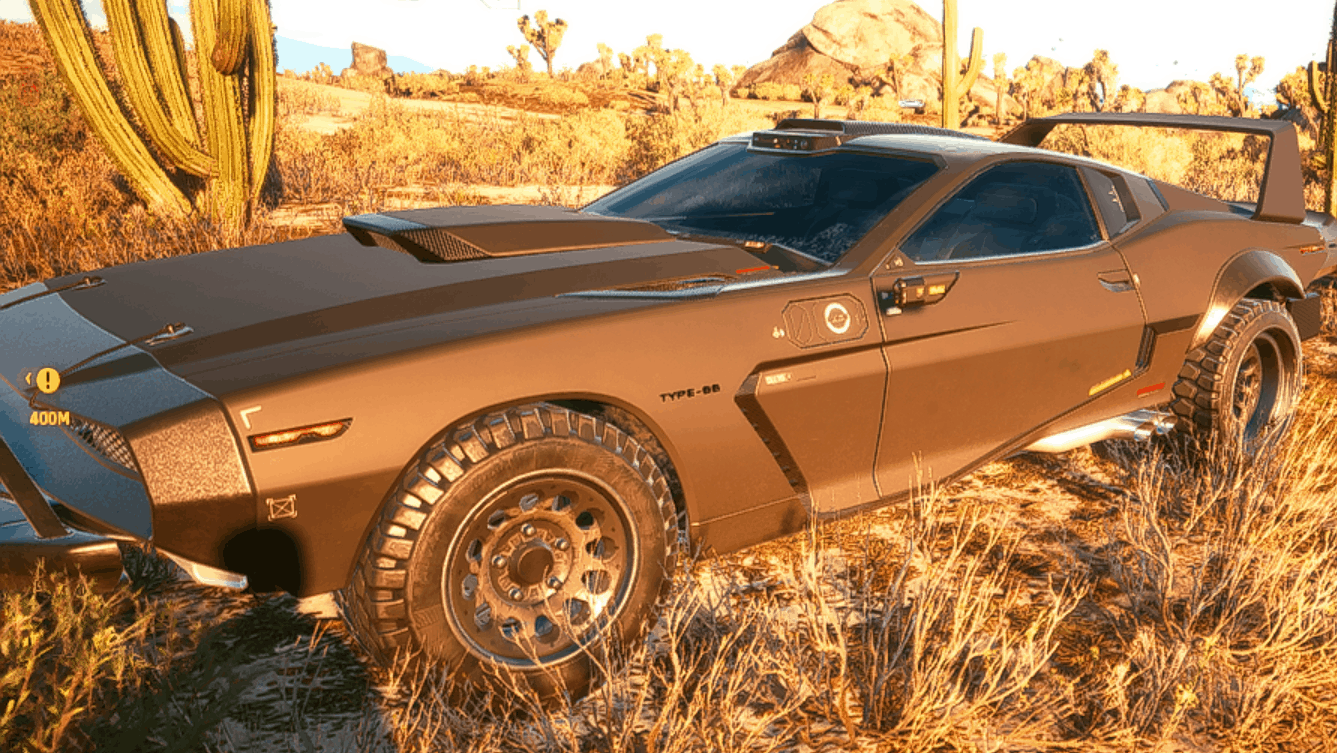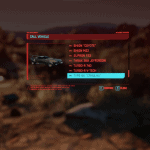
Add The Quadra Type 66 Cthulhu To Your Garage
A lua script to add the “Quadra Type-66 Cthulhu” car to your garage….
This mod requires the “Cyber Engine Tweaks” mod!!! Get it here: https://www.cyberpunk2077mod.com/cyber-engine-tweaks/
How To Install:
-Extract the “Quadra Type-66 Cthulhu.7z” file with “7Zip” & inside of the extracted folder will be a “cthulhu.lua” file.
-Copy & paste the “cthulhu.lua” file into your game’s “bin\x64” folder…(C or D:\SteamLibrary\steamapps\common\Cyberpunk 2077\bin\x64).
How To Use The Mod Once You Are In-Game:
-Once you are in-game, open the console & type in: dofile(“cthulhu.lua”) & press “Enter”.
-The car will be automatically placed in your garage.