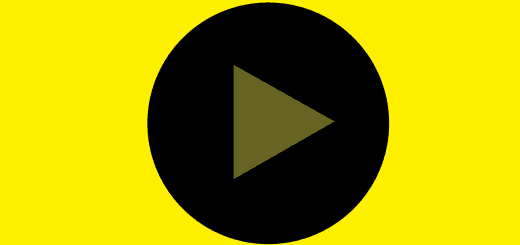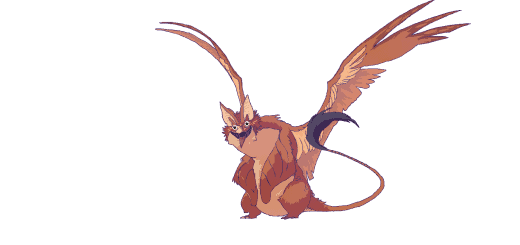Advanced Control – Toggle Walk – Holster – Lean Left Right – Cycle Grenades
INTRODUCTION
Advanced Hotkeys for Cyberpunk 2077 to make it behave like a modern FPS PC game.
Toggle Walk
Toggle Holster
Lean Left/Right
Cycle Grenades Next/Previous
Untrack Quest
SPECIFIC USAGE
Lean Left/Right
You have to aim down sight and then press the desired hotkey to enter lean left/right state.
Walk
Walk speed matches story NPC walking speed. You can walk slightly faster by sprinting while walking.
Cycle Grenades
Cyber Engine Tweaks doesn’t support mouse scroll as hotkey. If you would like to use mouse scroll to Cycle Grenades, here is a AutoHotkey script example which will trigger the C & W keys. Please note that I will not provide any support for AutoHotKey.
INSTALLATION
This mod requires Cyber Engine Tweaks – https://www.cyberpunk2077mod.com/cyber-engine-tweaks/
Cyber Engine Tweaks:
Download Cyber Engine Tweaks
Unzip the “plugins” folder and the “global.ini” “version.dll” files in “Cyberpunk 2077/bin/x64”
To maximize compatibility, make sure to disable any game overlays (Fraps, Afterburner, Discord etc…)
Launch the game
A window will appear prompting you to choose a keybind to open to Cyber Engine Tweaks overlay
Pick any key and save it. The console will open with that key from now on.
Advanced Control Mod:
Unzip the “Advanced Control” folder in “Cyberpunk 2077/bin/x64/plugins/cyber_engine_tweaks/mods”
Launch the game
Open the Cyber Engine Tweaks Console and click on the “Hotkeys” tab
Set the prefered hotkeys
Remember to save before closing the Console