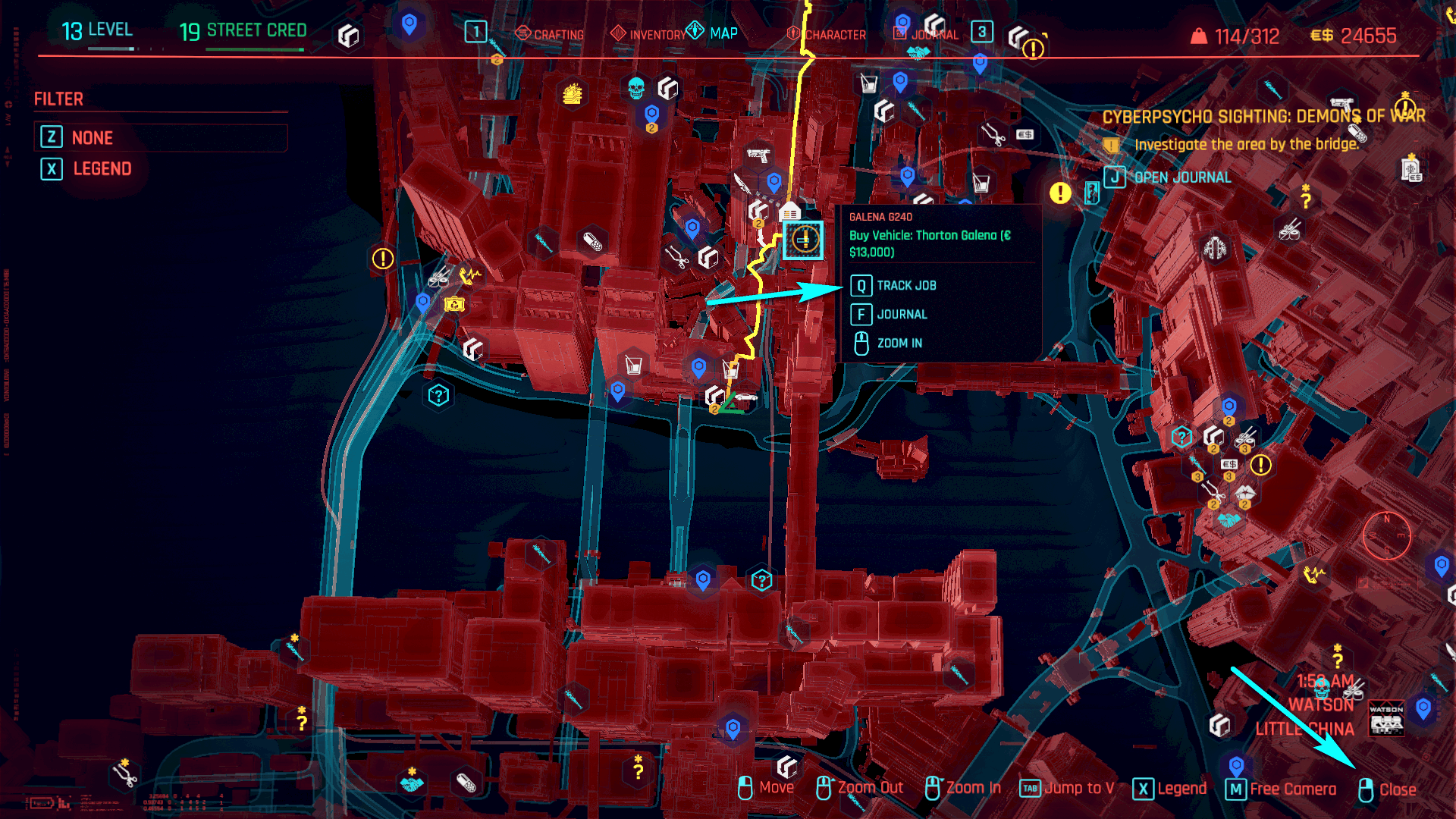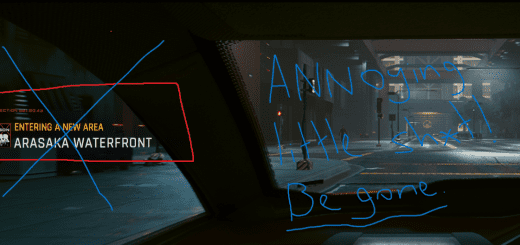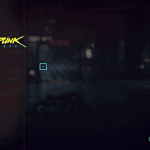
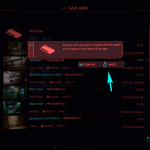
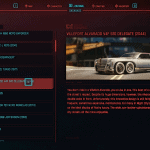
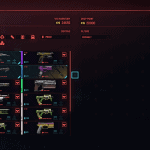

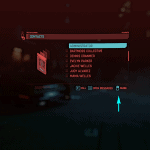

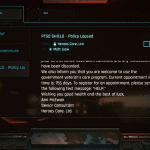
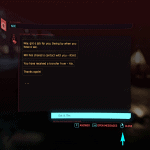
Advanced Functions for the Mouse Right Button
The main goal is to make RMB more functional and useful while UI navigation.
In my opinion using the RMB while UI navigation is unreasonably small.
Why trying to assign a multiple extra keyboard keys for different functions, then add those keys to exceptions in config files, and so on?
When all of these several functions can easily be assigned to just one key, on which your finger already lies by the way – the right mouse button.
I think it’s more handy, isn’t it?
for a small example, now the inventory management can be easily carried out using only the mouse and without being distracted by pressing Esc to return to the previous menu.
Of course, this is definitely a matter of habit, so the choice is yours.
The list of functions where RMB can be used additionally whith already assined default key ( for your choise ) or instead of some other keys:
Back (additionally to “Esc” )
Cancel ( instead of “C” )
Close tutorial ( instead of “C” )
Cancel popup ( instead of “C” )
Stop Device Control ( instead of “C” )
Exit Braindance ( instead of “X” )
Attention: – for the “world_map_menu_track_waypoint” function the “Q” key assigned by default
Check out some screenshots
Before installation make sure to back up inputUserMappings.xml, then unpack the archive and paste the file into:
/Cyberpunk 2077/r6/config ,
and confirm overwriting.
And of course, it can be easily merged with other mod(s) that also edits inputUserMappings.xml by using Notepad++ with Compare plugin.
Thanks to CDProject RED
Take care and enjoy!