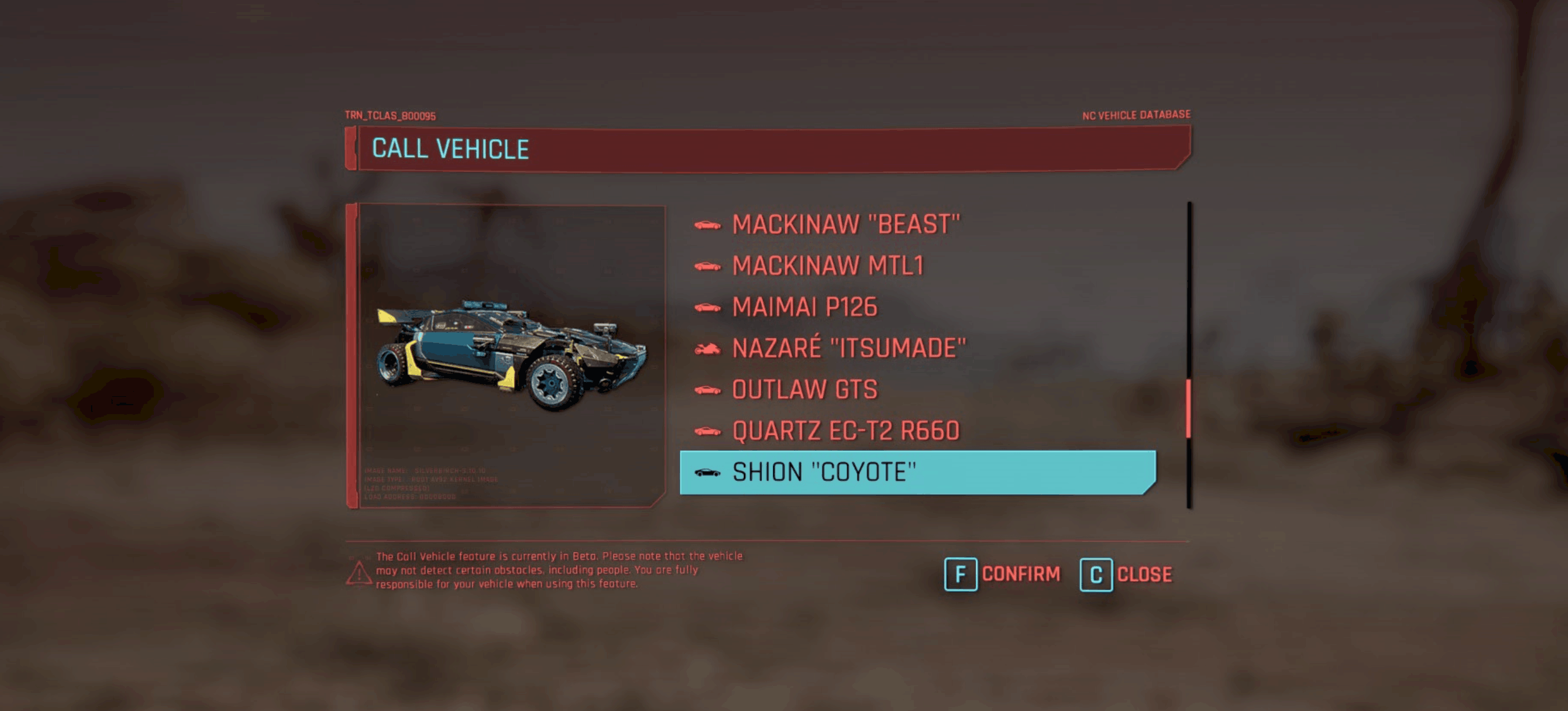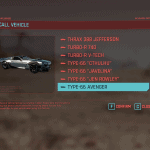
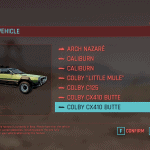
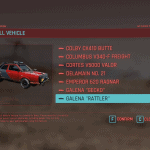
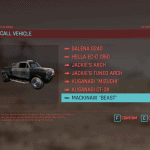
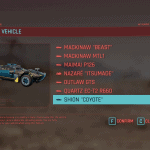
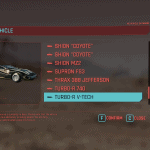
All Player Vehicles
This mod adds all unlockable vehicles to the players garage.
User Beware: It’s possible to use this mod in the beginning of the game but i haven’t tested it throughout the story to make sure it isn’t game breaking.
First install “Cyber engine tweaks”:
https://www.cyberpunk2077mod.com/cyber-engine-tweaks/
-Copy the “apv.lua” file from this mod into the game root folder.
Usually if installed on C drive (C:\SteamLibrary\steamapps\common\Cyberpunk 2077) or (C:\GoG Galaxy\Cyberpunk 2077)
-Launch the game and save the game first.
-Open console (usually press ~ key to open the console)
-Type in dofile(“apv.lua”) and press enter.
You should now have every player ownable vehicle in your garage.
(Currently its not possible to add npc cars you find on the road to the players garage even via commands)
Changelog:
1.0 release
1.1 changed order of commands to make the mod work properly for everyone.