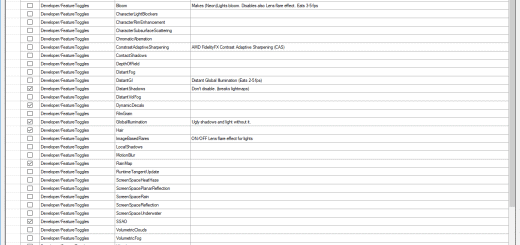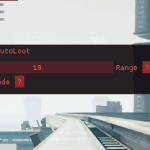
AlmostAutoLoot
What it does:
Lets you loot all items / bodys / containers in your line of sight using a hotkey
This means if an item is blocked by a wall or behind it wont get looted
This mod does however include a 360 mode which will spin you around real quick, to make sure it also loots stuff behind you
Can you make a version of this mod that works like Witcher 3´s autoloot? No, or at least i havent found any way to make it work that way, hence the name
How to use:
After installing the mod set a key for AlmostAutoLoot using CET´s Hotkey tab
Press the set key too loot all items / bodys / containers in your line of sight
The mods settings UI shows and hides with the CET Console (Settings get auto-saved)
Use the mods settings UI to change the max distance and activate the 360 mode
To get items that are stuck (Name doesnt show up): For those items you have to directly look at them to make it work, meaning you will have to suck them out of the ground one by one. (Make sure your crosshair really is on the item)
Install:
Download and install CyberEngineTweaks – https://www.cyberpunk2077mod.com/cyber-engine-tweaks/
Download the mod
Extract the folder into your Cyberpunk 2077 folder (The one containing the /bin and /r6 folder)
File structure should be: “PATHTOCYBERPUNK\Cyberpunk2077\bin\x64\plugins\cyber_engine_tweaks\mods\autoLoot\init.lua”