


Appearance Menu Mod v1.5.5
Change NPC appearances using the Cycle Appearance button or select from a list of presets when available.
Now you can change the NPC’s outfits whenever you want to take THAT specific shot!
Appearance Menu Mod lets you change the main characters’ clothes by picking presets from a list. It also includes a Cycle Appearance button that lets you change the appearance of any NPC randomly.
Installation
Step 1: Download Cyber Engine Tweaks 1.8.3+ and install it.
https://www.cyberpunk2077mod.com/cyber-engine-tweaks/
Step 2: Extract the zip to your x64 folder.
The install path should look like this:
plugins\cyber_engine_tweaks\mods\Appearance Menu Mod\init.lua
Step 3: Press F4 to open the menu. Look at NPC to access the options available.
Step 4: Press ` (tilde) to bring up the Tweaks console to gain access to the mouse. You can select the bottom of the console window and drag it up to resize if required.
Version 1.5.5
For 1.5.5 we have added the ability to make spawned NPCs hostile!
Now you can spawn in a boss fight when required! Just what you need while you’re waiting a day for that call!
We have updated the despawning system, so now the NPCs will despawn without having to look away.
We have also added an Experimental/Fun Stuff setting. This will enable you to spawn AVs and other otherwise unavailable vehicles from the main story, as well as the ability to spawn the vehicularly-explosive version of Sandra Dorsett. Use at your own risk. Translated: This setting WILL KILL YOU at some stage!
We have also made some quality of life improvements such as saving all user settings to file and changing the menu to darken the NPC buttons when the spawn limit is reached.
Finally, we have included bug fixes for the pathing bug and the inactive button bugs.
As always we have also added a number of additional NPCs, including almost all of the community requested ones to date.

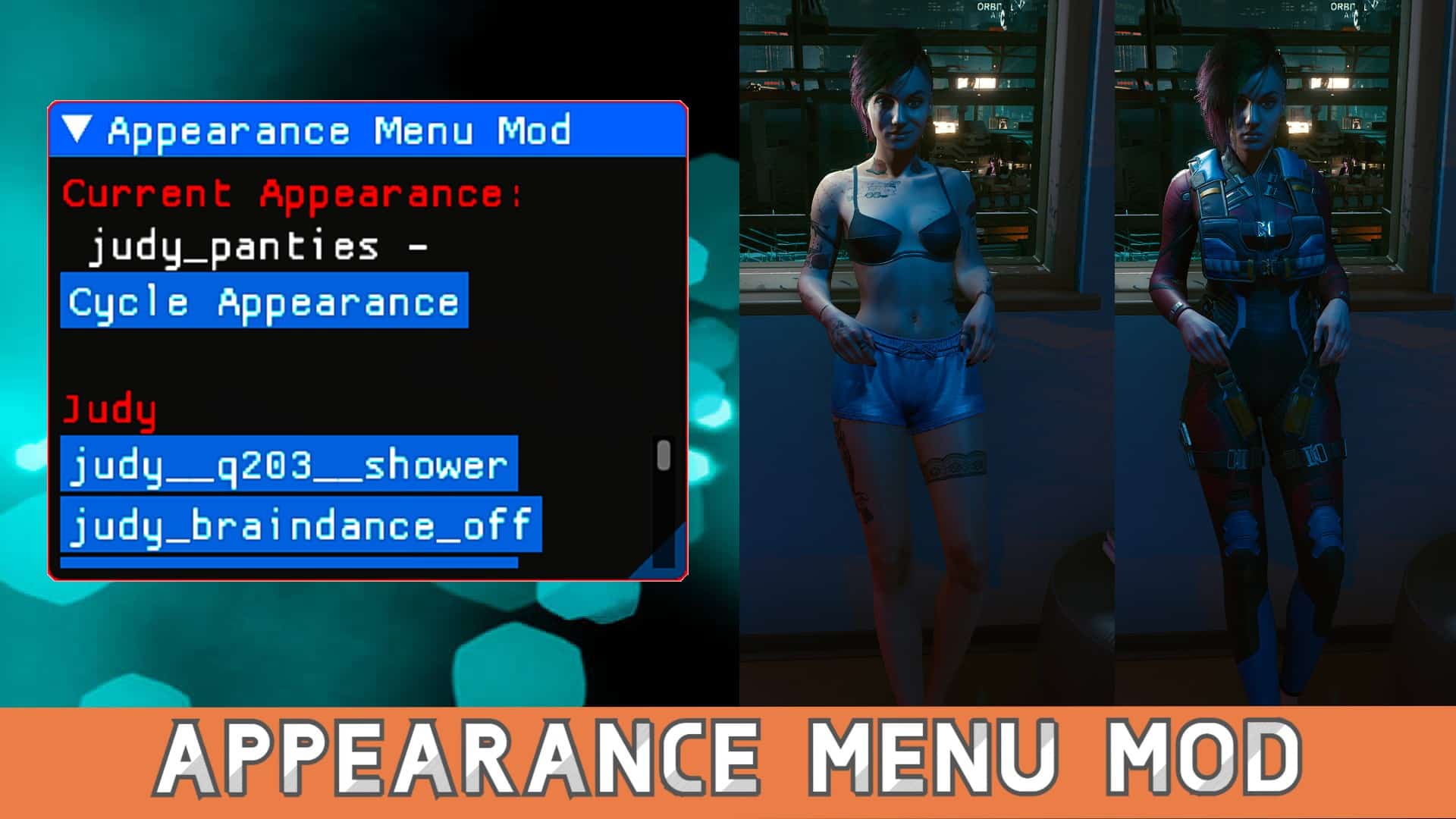


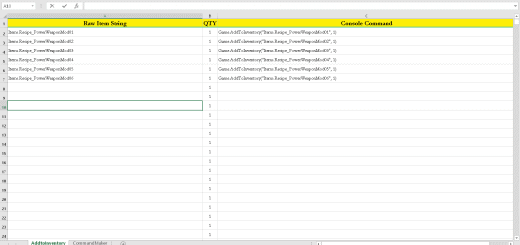


I successfully installed cyber engine tweaks from github and it works in cyberpunk but i cant understand what i should do from now on, the steps are not explained well, what should i extract and where.