



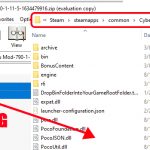
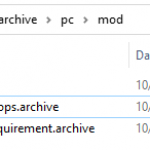
Appearance Menu Mod v2.2.4
Ultimate Photo Mode Helper. Spawn Companions. Change Appearances. Decorate Your House. Direct Your Actors.
Cyberpunk 2077 2.0 NOT SUPPORTED YET. Be patient.
Newest Version 2.0 brings the most anticipated feature since 1.0: Pose system!
Ultimate Photo Mode Helper. Spawn Companions. Change Appearances. Decorate Your House. Direct Your Actors.
Appearance Menu Mod allows you to change and save NPC outfits by picking from a list and that is how this mod started, but has evolved into much, much more. You can now spawn NPC companions, vehicles, select appearances for all player vehicles, and have the ability to make your companions hostile. You can basically have your own boss fights whenever you like! Or you can ask them to drive you around the city when you’re tired of being behind the wheel.
You can spawn props and decorate your apartment however you like! AMM’s props and decor turn Cyberpunk into CyberSims to unleash your creativity!
You can also join some of our incredible users who are creating new houses from scratch!
Lastly, you have the ultimate Photo Mode helper in your hands. AMM’s photo mode tools allow you to move NPC’s around, freeze them in place, change the time of day, or even teleport yourself to a curated list of locations.
Support
All support requests, NPC requests and enquiries should be made using the official Appearance Menu Mod Community Discord Server.
AMM Exclusive Character: Songbird
If you want to know more about her, I suggest taking a look at this PDF that meluminary and I made explaining her backstory.
Compatibility List
AMM might conflict with mods that change the following files:
– App files
citizen__rich_wa
citizen__workout_mb
corpo__netwatch_ma
citizen__workout_mb
service__dining_wa
service__fixer_ma
8ug8ear
hanako
maman_brigitte
panam
rogue
evelyn
yorinobu_arasaka
jefferson_peralez
river_ward
kerry_eurodyne
meredith_stout
– Mesh files
a0_001_ma_base_hq__dino_dec_cyberware
a0_001_ma_base_hq__dino_dec_tattoo
window_blinds_2m
– Ent files
sts_hey_rey_09_net
mq019_fa_club_staff
mq040_wife
q000_basketballer_02
evelyn
saburo
tbug
yorinobu
sobchak
kerry
lizzy_wizzy
stout
Update Notes – Version 2.2
+ Introducing: Custom Poses>> Now modders will be able to add new poses to AMM using the new Collab feature
>> If you want to learn more, please contact me or manavortex
+ Added new Axis Indicator to Movement Tools>> This will display X, Y and Z arrows over the NPC/Prop that you’re moving
>> This will change between absolute (World) and relative (Prop) coordinates when you toggle Relative Mode”
+ Added new IconGlyphs to Decor category names and other buttons>> This requires CET 1.22+
+ Added 307 new Props including:>> Scaling Grid, Vinyls, Medical Tools, Plants, Mannequins and more
>> Thanks manavortex, Jamie and Luci
+ Added new Favorites Appearance system:>> Now you can favorite an appearance and it will display at the top of the list for convenience
+ Added support for xBaebsae’s Nibbles Replacer>> This allows you to dynamically select which Replacer to use in Photo Mode in place of Nibbles
>> This requires Photomode_NPCs_AMM.archive and Photomode_NPCs_AMM.lua files
+ Added new Setting: Streamer mode>> This removes naked appearances from the list and randomly showing up when spawning characters
+ Added new Experimental Setting: Allow Expressions and Look At for NPCs in Photo Mode>> This setting requires IGCS to unpause time
+ Added new Hotkey: NPC Attack Target>> This will tell your companions to attack the NPC you’re looking at
+ Added ability to set a Custom Entity rig in the Collab lua file>> In ‘entity_info’, set a new property called ‘rig’ to one of the possible rigs: man_base, man_big, man_child, man_fat, man_massive, woman_base, player_man_skeleton, player_woman_skeleton
+ Adjusted Saved Props search field to also allow smart searching with multiple words
+ UI Layout improvements:
>> Added Play/Pause to Poses. Keep in mind that this is no different than pressing Freeze Target
>> You now remove a Pose by clicking the X button. The Stop button will only reset the NPC to idle pose.
>> All lists in Scan, Spawn and Decor tabs are now dynamically adjusting their height
>> Reorganized Scan tab to be more focused on appearances
>> Scan tab is now separated by sections that can be hidden if you don’t care about them
>> Moved Despawn button in Scan tab to the top of the window. This button still requires Experimental to be enabled
>> Adjusted layout of the three movement sliders to be displayed in a single row for more streamlined usage
+ Fixed issue where Respawn On Launch would not work with Spawn V
+ Fixed issue where automatic Backup Preset would try to backup even when no preset was selected
+ Fixed issue where Crowd NPCs would crash the game when trying to set them as unfollower
+ Fixed issue where Search in Scan tab would not work unless you had locked target
+ Fixed issue where despawning the locked target while Show Locked Target Only filter was enabled would not allow you to disable the filter
+ Fixed issue where Movement Window would break when using without locking target
+ Fixed issue where AMM would not detect johnson’s Unique V Body framework archive properly
+ Fixed issue where the Target Tools window would still be displayed even after said target was despawned
+ Fixed issue where reloading the game would not clear active Poses
+ Fixed layout issue where Assign and Reset buttons weren’t displayed properly
+ Fixed performance issue when Poses tab was open
Direct Mode Controls:
WASD / Left Analog Stick – Move Arrow Keys / Right Analog Stick – Rotate
Shift / Right Trigger – Modify Rotation Axis
Middle mouse / R3 – Reset Rotation and Angles
R / Square – Increase Movement Speed
Space / X – Decrease Movement Speed
Gamepad only
Triangle – Lock or Unlock Target
R1 – Toggle Direct Mode
Manual Installation
Step 1: Download the latest version of Cyber Engine Tweaks and install it. At the time of writing, the current version is v1.19.1.
Get Cyber Engine Tweaks here – https://www.cyberpunk2077mod.com/cyber-engine-tweaks-2/
Step 2: Open the .rar or .zip file you downloaded from Nexus
Step 3: Drag the ‘archive’ and ‘bin’ folders into your Cyberpunk folder
– Steam: steamapps\common\Cyberpunk 2077\
– GOG: GOG Galaxy\Cyberpunk 2077\
Step 4: Click Replace if the confirmation window pops up
Step 5: The first time you load the game after installing Cyber Engine Tweaks, you will need to set the keybind to open and close its overlay. Press the tilde (~) key (or localized equivalent – see table below) to open the CET overlay, Appearance Menu Mod’s overlay will open and close along with it. Then click on CET’s Hotkeys tab, find the “AppearanceMenuMod” section, and explore the keybinding options available to you. None of them are required, but they can be very useful if you use those features frequently.
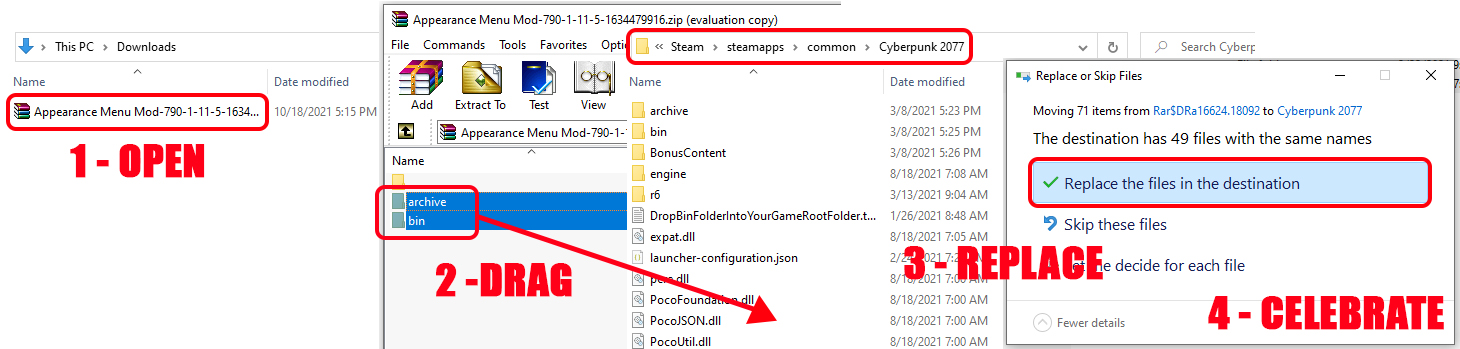
NOTE: AMM has two .archive files that are required to function properly and your game will crash without them. UPDATE THESE FILES every time you update AMM, as their contents may change from version to version.
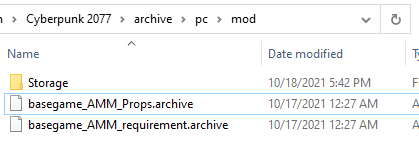
Usage
To open the menu, press the selected keybind. To access the cursor you will need to open the CET Overlay. If you wish to make the Appearance Menu window open when the CET overlay is opened, click the “Settings” tab in the Appearance Menu and check the box labeled “Open With CET Overlay”.
NOTICE: CET does not allow the use of the mouse cursor while the overlay is not active, so you will need to open the CET overlay window to gain access to the mouse cursor.
Keyboard Localisation Table
——————————————–
Language Key
——————————————–
English – USA~
English – UK ‘
German ö
French ù
Italian ò
Danish æ
SpanishÑ







