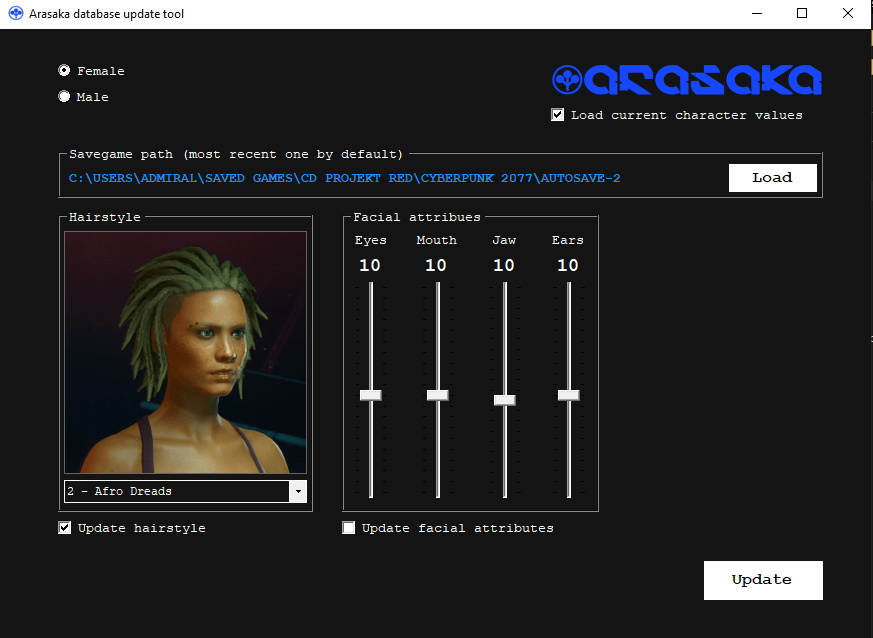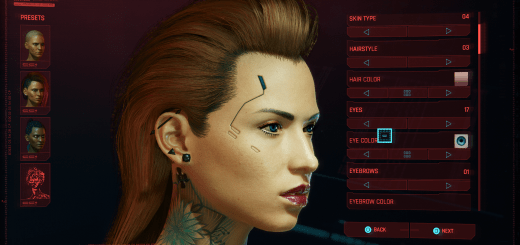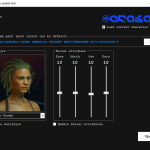
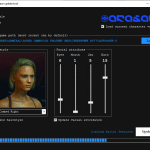

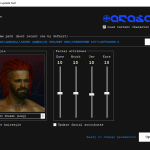
Arasaka Appearance Updater 2.3.4
I WILL CLOSE EVERY ISSUE THAT DOESN’T GIVE MORE DETAILS, how am I supposed to fix it??
I probably won’t be able to wirte a lot of code since I’m back at work since this week (this mod was more like a holiday project for me). You can always use this tool to swap the appearance from one character to another!
Latest Update
Major Bug Fix Update v2.3 !
Big thanks to blakwerk and Arthas110 for the save files that pointed me into the right direction and sukavvyut for hinting a problem with the file encoding!
Update your hairstyle and some facial features with the click of a button!
(as it should’ve been implemented from the start)
Sick of manually editing your save file to change hairstyle? This simple program will do it for you!
Download, open .exe, click load, select new hairstyle, update. If even automatically detects the hairstyle (and facial features) you have selected
Changing facial features
If you want to change facial features, tick the box below the group. This will only work if you have a feature selected which is not the default one.
Installation
1. Download .zip file
2. Extract the folder (make sure it is on your “User” directory where the save files are located, or manually select your savegame folder)
3. Make sure to keep all dll files in the same folder with the .exe!
4. Open .exe
5. Enjoy
Usage Instructions
Click load
Select changes
click update and finish
To do
Find a way to implement Haircolor
Find a way to implement everything else
Spend a lot of time on this project only for CDPR to finally implement it
Known bugs
If you have a problem with loading your file, try manually selecting the save path. My automatic selector runs into problems with different languages than english, just select it manually and you’ll be fine! It also shouldn’t lead to an error anymore and will tell you what’s wrong.
ALWAYS BACKUP YOUR SAVES