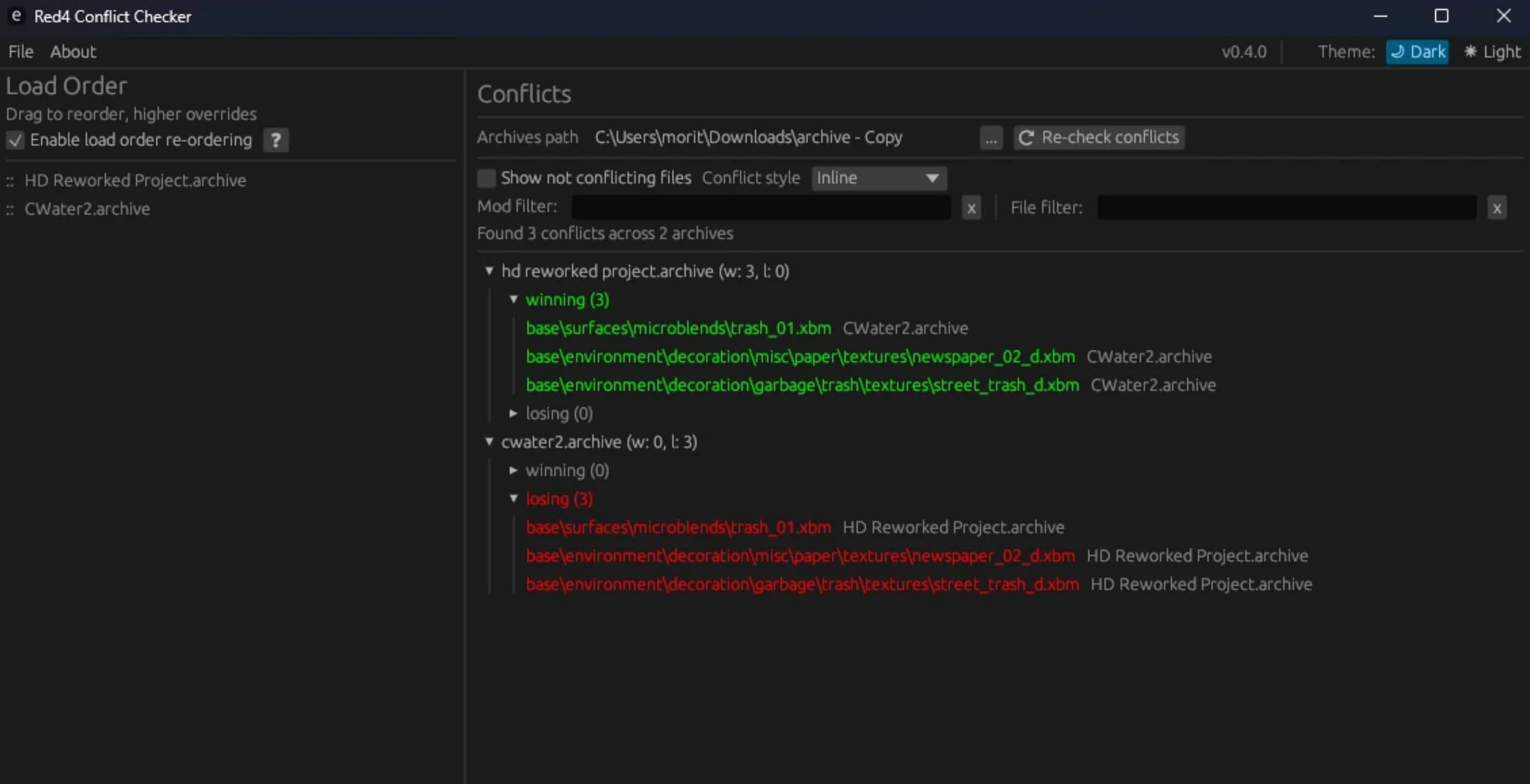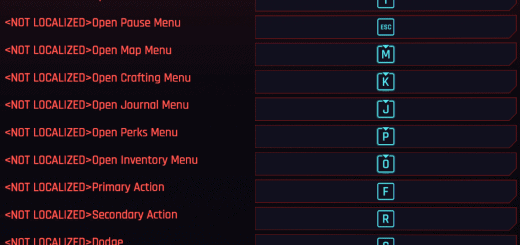Archive Conflict Checker Tool
A conflict-checker app for Cyberpunk 2077 archives.
Features
– Detailed archive mod conflict checker
– Load order management without renaming files
– Filtering, searching for files in mods
Usage
– Download the zip file (with a mod manager like MO2 or manually)
– run red4-conflicts.exe
– select the Cyberpunk/archive/pc/mod path
– click “check”
MO2-Setup
– in executables, add the path to red4-conflicts.exe
– “Start in” Cyberpunk/archive/pc/mod
– Always start through MO2