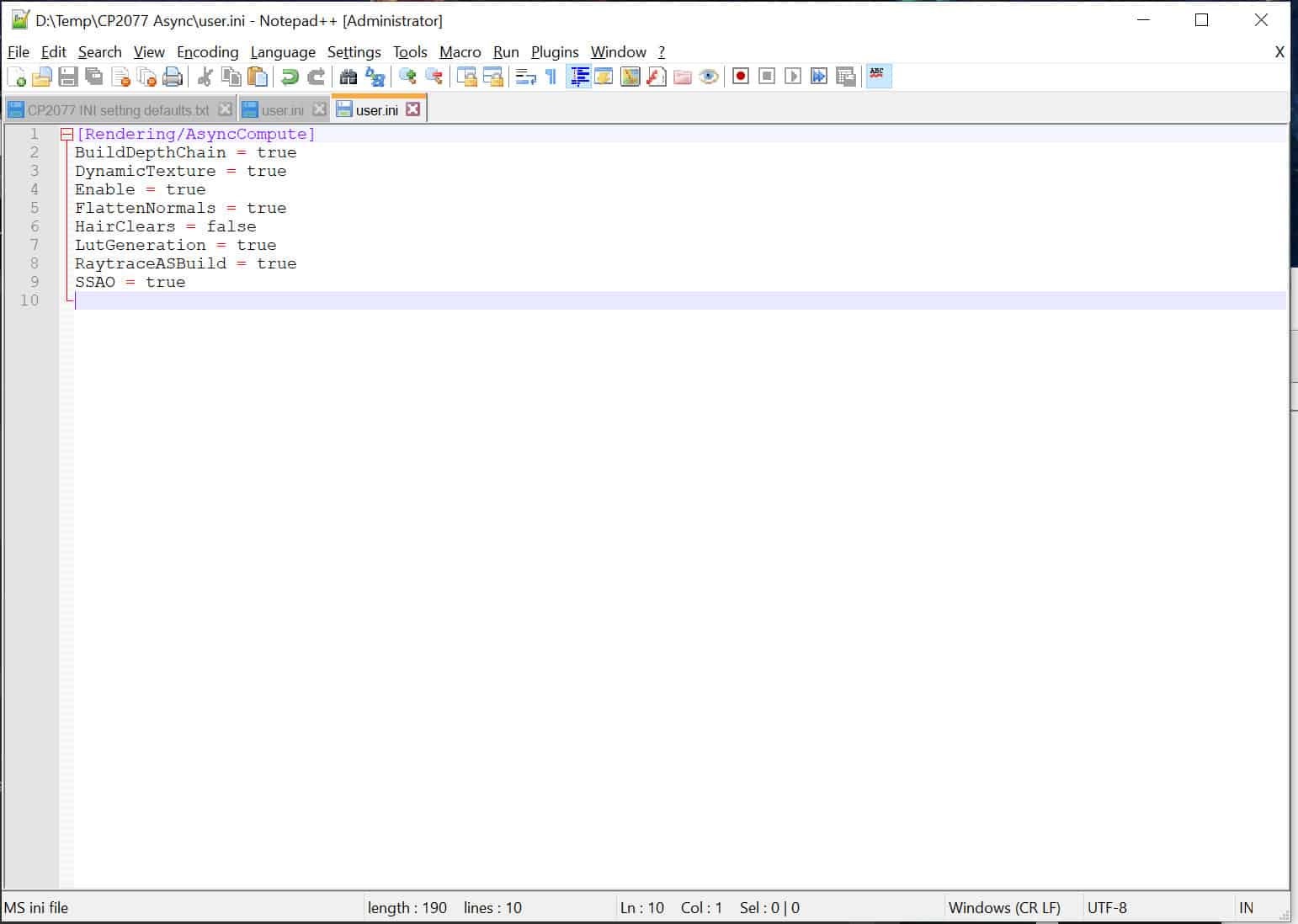Async Compute Settings – EXE-free Version
Version 1.1 Added [WaterSimulation] variable. REMEMBER to edit the variables to see any difference and put the file in {game install path}\engine\config\platform\pc.
Async Compute settings for Cyberpunk 2077 to modify in a simple user.ini file.
derplayer provided us with his Config Overhaul tool, which allows us to tweak all kinds of settings, including disabling Async Compute for older GPUs. But nobody has simply provided the INI tweaks regarding Async Compute, so here they are.
You can add these to your own INI and experiment with turning them on or off:
[Rendering/AsyncCompute]
BuildDepthChain = true
DynamicTexture = true
Enable = true
FlattenNormals = true
HairClears = false
LutGeneration = true
RaytraceASBuild = true
SSAO = true
[WaterSimulation]
UseAsyncComputeFFT = true
Please note that these are the default (ON) options. You won’t see any difference unless you change these settings.
I’ve uploaded a ‘user.ini’ to the downloads, which you can put in the following directory, in case you’re not putting this in an existing INI:
{Game Install Path}\engine\config\platform\pc
Example:
C:\Games\Steam\steamapps\common\Cyberpunk 2077\engine\config\platform\pc
Since I’m CPU bound in this game, I can’t really give meaningful test results, but others have remarked on a significant difference when using older GPUs.
This information was extracted from infogram’s excellent INI settings and EXE parameters list.