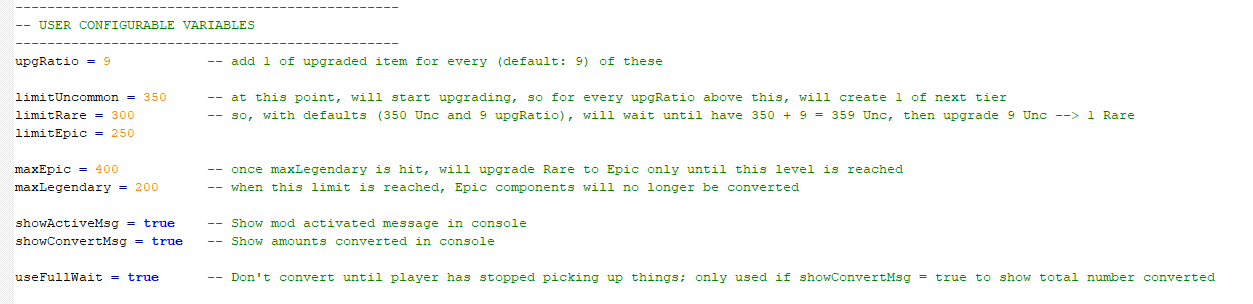Auto QuickHack Upgrade
REQUIRES Cyber Engine Tweaks – https://www.cyberpunk2077mod.com/cyber-engine-tweaks/
Usage
Will automatically upgrade Quickhack components to next tier, at a ratio of 9x -> 1x, at the following limits:
Uncommon 350
Rare 300
Epic 250
So, for example, once you reach 359 (350 + 9) Uncommon Quickhack components, it will convert 9 Uncommon to 1 Rare Quickhack component.
This mod is heavily inspired by Auto Upgrading Crafting Components, just doing the same for Quickhack components to what that mod does for standard Crafting components. As such, I have kept the upgrade limits and upgrade ratio exactly the same as that mod.
Similarly again, to that mod, once you reach enough Epic and Legendary Quickhack components, it will stop converting. These limits are at:
Max Epic 400
Max Legendary 200
All of these values can be edited in the init.lua.
Installation
It’s a single file, so you can either extract the archive to your Cyberpunk directory, or use Vortex. Both will work fine.
No affect on save games, so enable/disable as you please.
Note
It won’t convert while you are in combat.
Once you pick up any item, and immediately after combat, it will pause a little while (about 20 secs) before doing the conversion so that you can collect all the items in the local area. Predominantly, this is to stop spam in the CET console as it shows all the conversions in there.
Every time you pick up another item the timer will start again, but…
NB: money and ammo do NOT count as items as far as adding to inventory is concerned.
Advanced Options
You can turn off the pause, so it just converts on the fly. In order to do so, edit the init.lua so that:
useFullWait = true –> useFullWait = false
You can also change the number of items, before it starts converting them and the upgrade ratio (default: 9), by editing:
limitUncommon = 350
limitRare = 300
limitEpic = 250
upgRatio = 9
And, for the max limits:
maxEpic = 400
maxLegendary = 200
Notifications
It will log the conversions to the CET console, and send a notification there when the mod is active. These can be turned off in init.lua, by changing the following to false.
showActiveMsg = true
showConvertMsg = true
If you turn off the ‘showConvertMsg’ you might as well turn off the ‘useFullWait’ too, as there would be no real point to it.
Author Notes
This is very much a continuation of the concept from Dehuman’s Auto Upgrading Crafting Components.
Anything that helps my addiction to gathering loot, keeps things relevant, but helps manage the pain of inventory management always feels like a good thing to me!