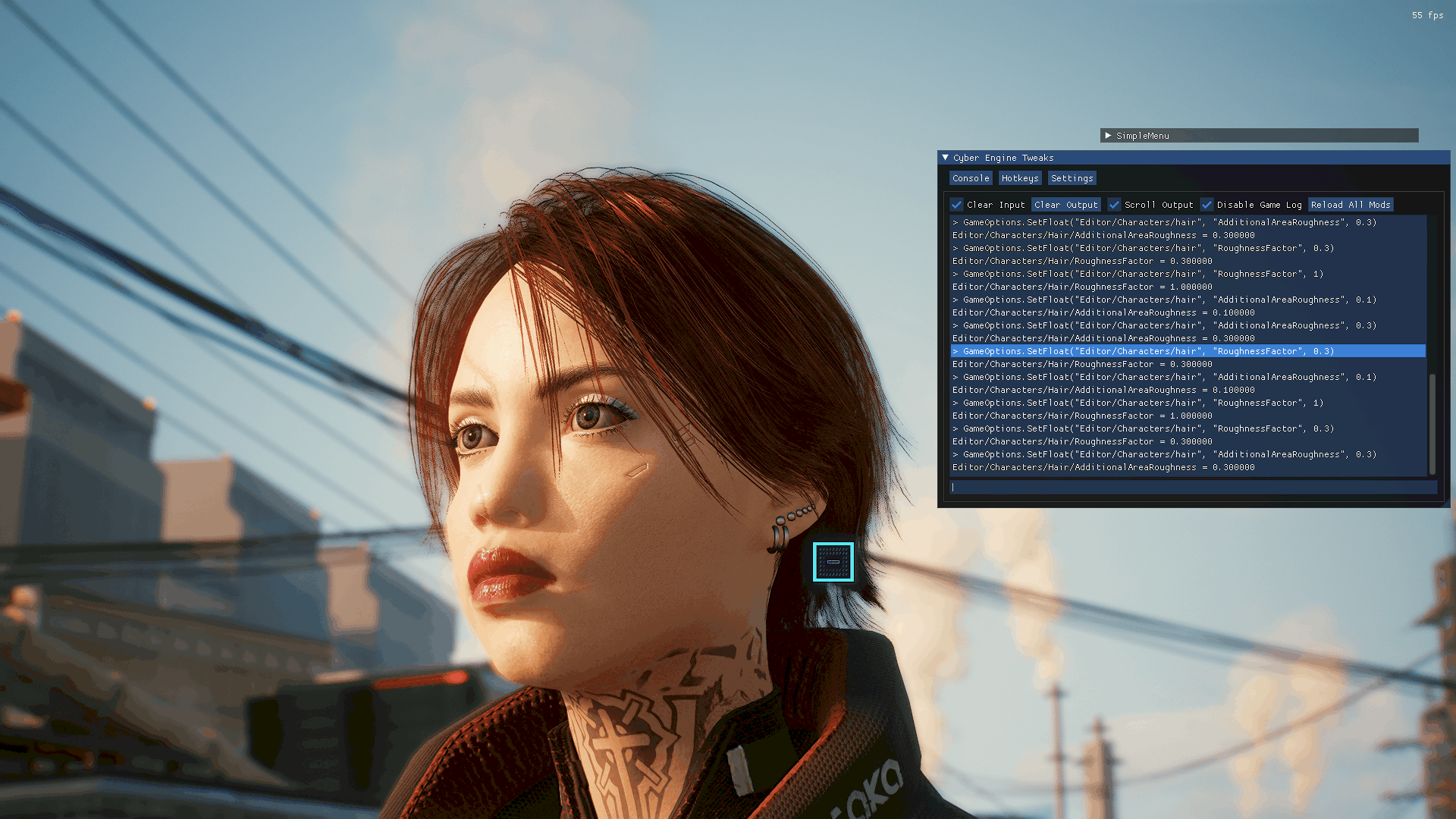Better Hair Material
This mode basically changes how hairs react to light. It fixes the brightness of all hair colors (especially Johnny’s deep black hairs) and adds a bit of shininess to them.
After a day of search for a mod to remove hair transparency noise, I found that I should do something myself; But I couldn’t! Instead, I found that my second problem with hairs can be fixed; Their material! Did you ever notice how black and nearly shadeless are johnny’s hairs?! Well, there’s a funny cause for that; Developers decided to multiply the brightness of hair colors to 0.6 resulting in 40% darker hairs (maybe for a good reason?🤷♂️) Besides, there is another problem with hair material. They only diffuse and/or absorb light and don’t reflect it specularly. Why? Again, the dev decided to set hair roughness to 1 which means every specular reflection turns into diffuse reflection. So I tweaked Roughness factors as well, Based on Blender3D Cycles render “Principled Hair BSDF” default values. And the third change? Well, I honestly don’t know why, But I feel like it’s better to tweak MultiScatter Shader a little bit as well.
Installation:
1- Download the zip file
2- Open it using 7Zip or Winrar
3- Drag the folder in the zip file and drop it into the Cyberpunk 2077 installation directory.
==
Alternatively, you can do this:
Create an ini file in [Game_Dir]\engine\config\platform\pc, the name doesn’t matter.
Add the following section:
[Editor/Characters/hair]
AlbedoMultiplier = 1.000000
RoughnessFactor = 0.350000
[Editor/Characters/hair/AlphaShifts]
TRT = 0.200000
[Editor/Characters/Hair/LocalLight]
MultiScatter = 0.550000
R = 0.250000
TRT = 0.600000
[Editor/Characters/Hair/MultiScatter]
DiffuseScatterFactor = 1.000000
Wrap = 0.000000