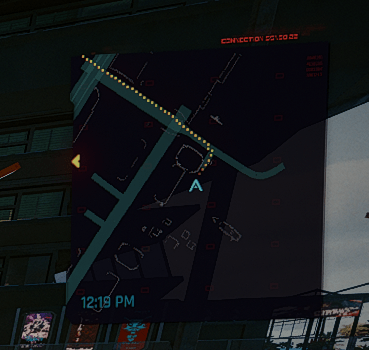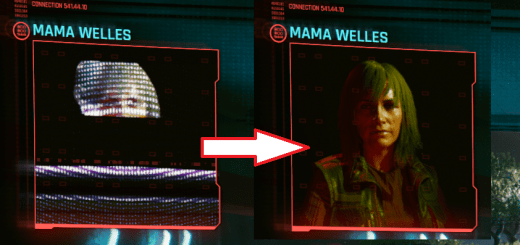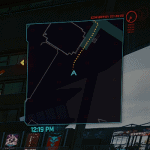
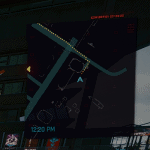
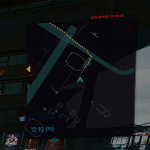
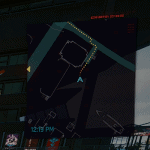
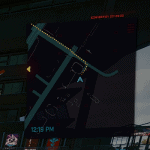
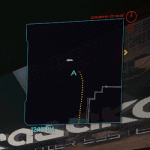
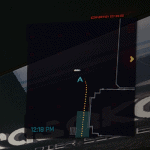
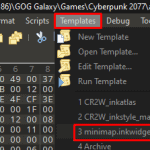
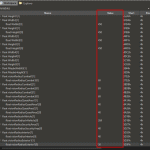
Better Minimap
Finally a better minimap, the default one is utter trash isn’t it? Please let me know of you find bugs or if you have suggestions!
Different versions:
Better: Slightly bigger minimap overall, removes the border and compass and changes the zoom.
Zoom Only: Only alters the zoom values.
Zoom options (Most zoomed-in => Most zoomed out):
Low
Normal
High
Ultra
All zoom options have the same zooming values for on-foot view.
What changes between them is the vehicle zoom.
Install:
Simply extract the zip and put the .archive file inside these folders. If the “patch” folder doesn’t exist, create it yourself!
Steam:
\SteamLibrary\steamapps\common\Cyberpunk 2077\archive\pc\patch
GOG:
\GOGLibrary\Games\Cyberpunk 2077\archive\pc\patch
Epic:
\EpicLibrary\Cyberpunk 2077\archive\pc\patch
How I made this:
Tools: CP2077Tools, 010 Editor
1) Extract the file from the game using CP2077Tools:
archive -e -p “path\to\your\Cyberpunk 2077\archive\pc\content\basegame_4_gamedata.archive” -w *minimap.inkwidget
2) Open it with 010 Editor and apply the minimap.inkwidget template (credits to DemonRed#7944 on Discord) that you can find in the misc files:
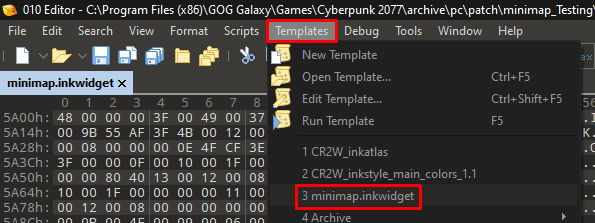
3) Edit your values and then save:
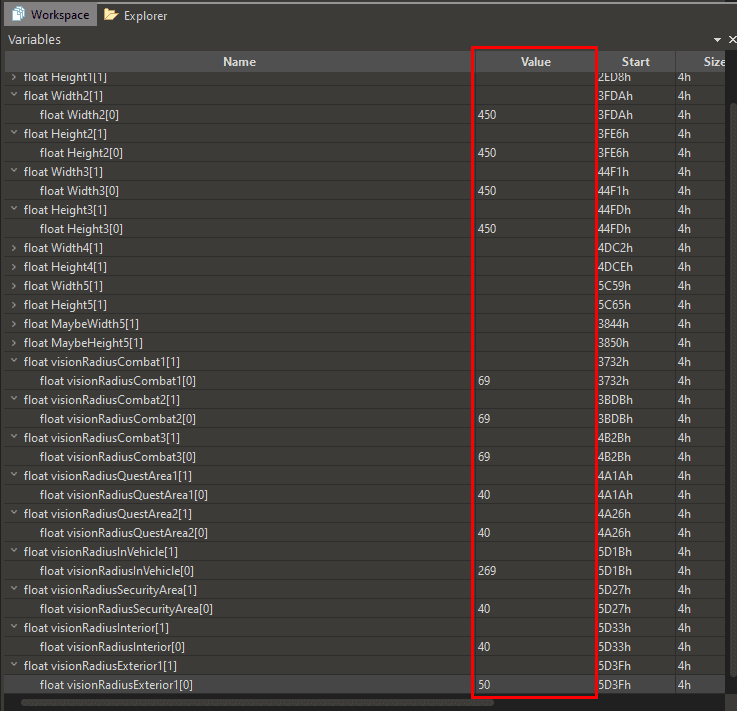
From my testing this is what I gathered about the width / height options:
1 = Icon scaling
2 = Some kind of general background scaling
3 = Border size
4 = Nothing…?
5 = Actual minimap size
Maybe5 = Nothing again…?
4) Repack the file using CP2077Tools:
pack -p “path\to\your\folder”
Keep in mind that inside that folder the folder structure needs to be the same as it was originally in the game (base\gameplay\gui\widgets\minimap)