



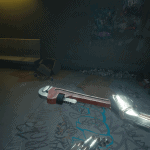
Better Pipe Wrench – Custom Model Replacer
This is a brand new scratch made mesh and texture replacer for the existing Pipe Wrench model ingame which to what it looks like to me is a placeholder just like the kukri was, the existing wrench ingame didnt even have a proper material setup or any form of detail on it so I decided to make this.
Installation:
Drag and drop the archive folder into the Cyberpunk 2077 directory or use Vortex to install it.
Tools used:
– 3ds Max
– Noesis
– CP77 Tools by the Wolvenkit team
– CP77mesh Noesis plugin by alphaZomega
Credits:
Assets
-Mesh and Implementation – TheFriedturkey
Special thanks to the Cyberpunk 2077 Modding discord server because without their support and help, and hard work into research I would simply not have been able to make this mod!
Thanks to alphaZomega for finding the method of adding new textures to meshes!




