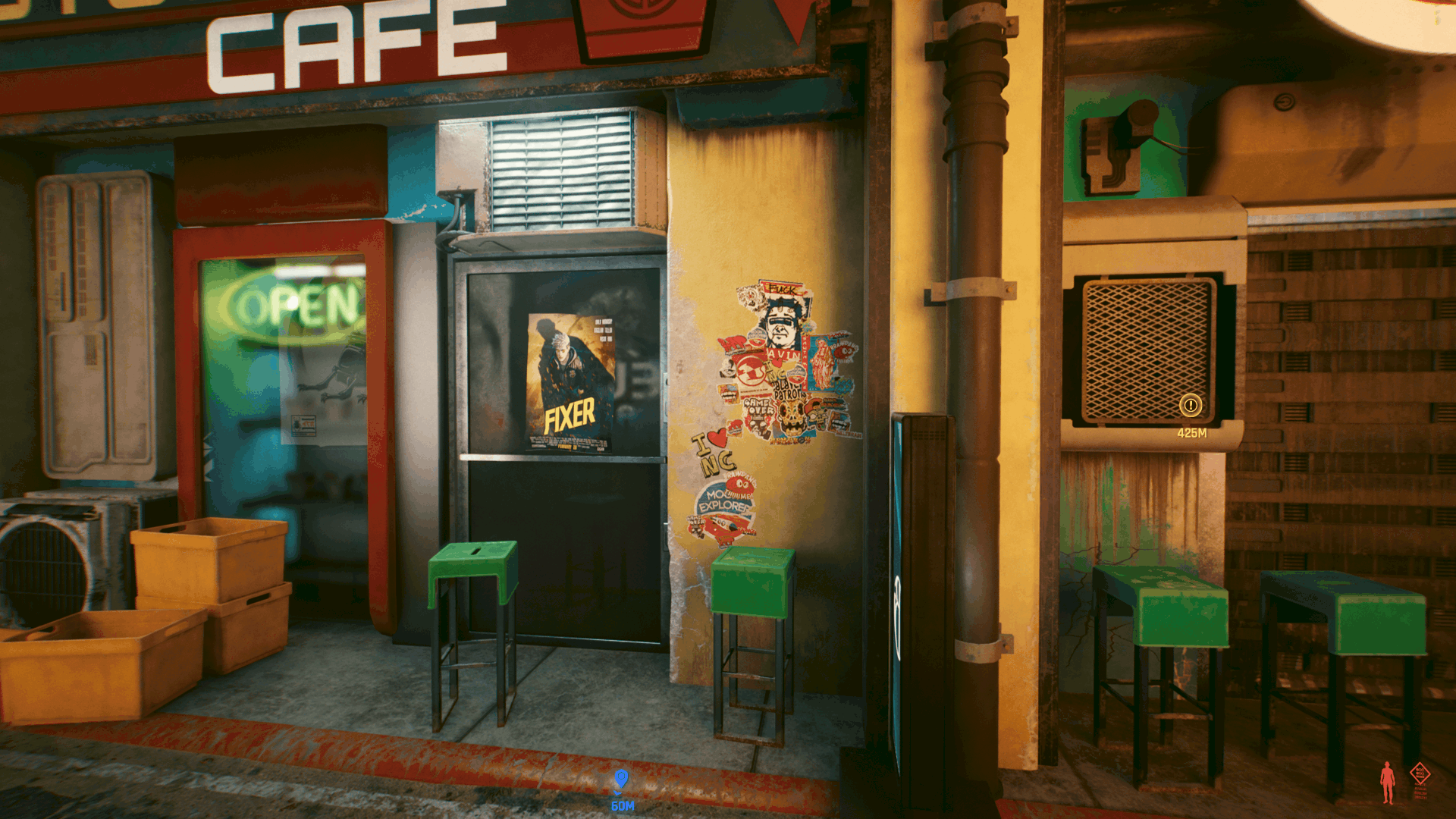Better Ray Traced Lighting
Technical Description
A simple description is already given in the “Brief Overview” section.
(THIS MOD HAS NO PERFORMANCE PENALTY)
This mod will:
1- Decrease the denoising radius from 60px to 16px. So it will introduce some splotchy noises.
In order to reduce noise, it will increase the intensity of temporal accumulation. This means the amount of noise is good unless a car/NPC moves very closely in front of the camera; Which makes the noise visible for a moment. After all, these noises are much more in other games that support RTGI (e.g Metro Exodus Enhanced Edition – Control – Resident Evil Village) So I don’t think that it’s important at all.
2- Increase the accuracy of AO. “DiffuseIlluminationAOModulation” is the intensity of RT lights on surfaces that are covered by RT AO. It should be 1 in order to be physically correct. But as the denoising radius was so high that it could fade out all the RTGI shadows, developers decided to let AO remain in RTGI illuminated surfaces to simulate – not accurately – those missing shadows. So after modifying the denoiser, it’s a good opportunity to make it how it should be.
Installation:
1- Download the zip file
2- Open it using 7Zip or Winrar
3- Drag the folder in the zip file and drop it into the Cyberpunk 2077 installation directory.
Alternatively, you can do this:
Create an ini file in [Game_Dir]\engine\config\platform\pc, the name doesn’t matter.
Add the following section:
[RayTracing]
DiffuseIlluminationAOModulation = 1.000000
AccumulationSpeed = 0.000000
[RayTracing/NRD]
DiffuseDenoisingRadius = 16.000000
DiffuseMaxAccumulatedFrameNum = 100