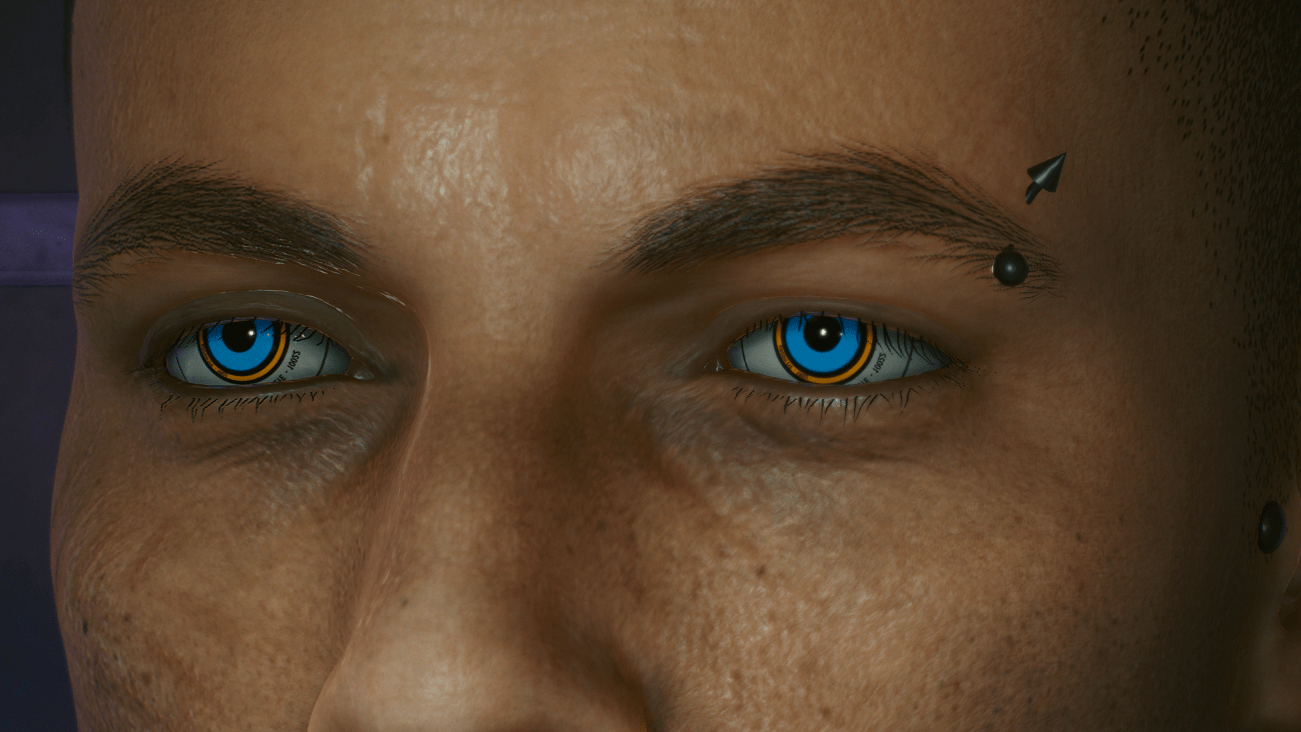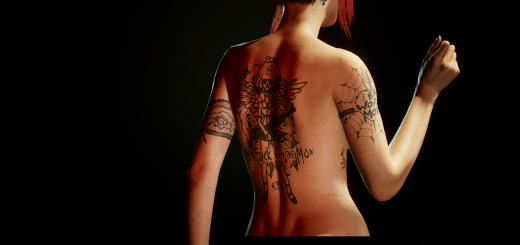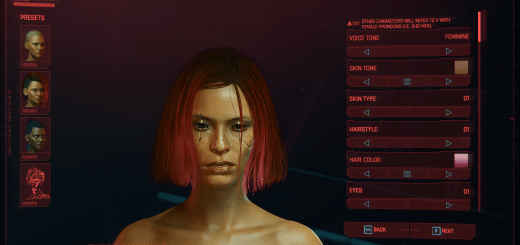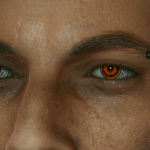
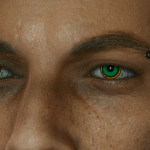

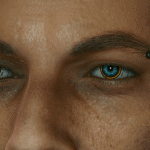
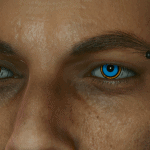
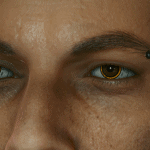

Bitter’s Colored Kiroshi Optics Eyes
Description:
This mod provides V with a selection of recolored Kiroshi and Arasaka eyes to chose from. The preem part is that this isn’t just a common eye texture replacer – meaning that it shouldn’t change the eyes of other NPCs. This nova feature is made possible by and requires files from Halvkyrie’s Unique Eyes mod.
If you want to use this mod with an existing character you can just use a save editor and change the eye color to the corresponding number of the eyes you want. HOWEVER! The eye colors per how they are assigned in the game differs between male and female V. For example if you have ‘eye color 15’ as shown in a save editor, for male V they would be the Yellow Inverted Arasaka eyes and for female V they would be the Purple Solid Kiroshis. Similarly while the eyes will be shown mostly in the order the screenshots are arranged for female Vs, the order is all over the place for male Vs – so the number listed after each eye description of the images are to help male Vs find their favorite eyes, especially if using a save editor to make the eyes a certain color.
More detail:
This initial version fills up nearly all available eyes with custom texture recolors. I say nearly because there are two eyes that don’t seem to work (one is blacked out, the other is grey).
If you’re familiar with modding – swapping textures, repacking archives etc – you’ll be able to look over the documentation of the Unique Eyes mod and mix-and-match eye textures from this and other compatible eye mods others’ have made for your own personal custom archives. Note: For whatever reason, the eye color number is not the same as the number in the filenames.
Installation:
1) Locate your Cyberpunk 2077 game files and your mods folder. [Cyberpunk 2077\archive\pc\mod] If you don’t have a mod folder, make one.
2) Put this mod’s archive into the mod folder.
3) Download “Unique Eyes Core – Default” (version 2.0) – https://www.cyberpunk2077mod.com/unique-eyes-core/
4) Copy the following files from Unique Eyes into mod folder:
– basegame_UniqueEyes_Core_Default_V2.0.archive
– basegame_UniqueEyes_Placeholder_Normal.archive
– basegame_UniqueEyes_Placeholder_Roughness.archive
Compatibility/Conflicts:
Since this mod is based on a framework that doesn’t have V using the common eyes that many mods replace the files of, it would overtake such mods (if used with the required files from Unique Eyes, other wise these files alone won’t do anything.
Credits:
– Rfuzzo for CP77Tools
– AlphaZomega for his scripts
– Halvkyrie for the framework this mod is based on