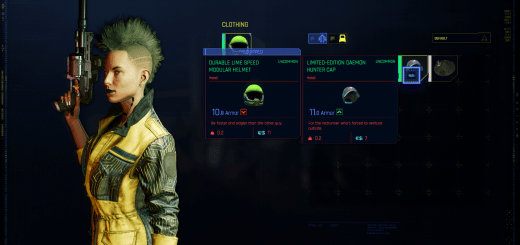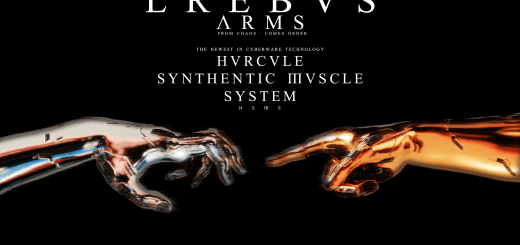Black Plastic Leotard
Replaces “Torn Shirt” or “Johnny’s Shirt” with a Black Plastic Leotard.
This mod allows you to replace either “Torn Shirt” or “Johnny’s Shirt” with a Black Plastic Leotard.
Only uploading this by request because leotard will have clipping with a lot of Jackets and Pants! Keep that in mind.
If you use Cyber Engine Tweaks you can add the Leotard with the following commands:
if you replaced Torn Shirt with it:
Game.AddToInventory(“Items.TShirt_05_old_04”,1)
if you replaced Johnny’s Shirt with it:
Game.AddToInventory(“Items.Q005_Johnny_Shirt”, 1)
Bolero/Racing Jacket looks great with it:
Game.AddToInventory(“Items.Jacket_10_rich_01”,1)
Installation
1. Download a file. (You can also use them at the same time if you wish.)
2. Extract the contents somewhere to your drive or open the file directly.
3. Open the folder called “TornShirtToBPLeotard” or “JohnnysShirtToBPLeotard”
4. Drag the \archive\ folder into your …\Cyberpunk 2077\ folder. For GOG versions it would be …\GOG Galaxy\Games\Cyberpunk 2077\
Un-Installation
Navigate to your …\Cyberpunk 2077\archive\pc\patch\ folder and delete the files called:
basegame_mod_JohnnysShirtToBPLeotard.archive
basegame_mod_TornShirtToBPLeotard.archive