
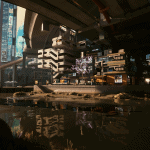

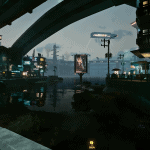
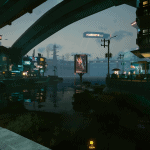








BladeRunner2077 by Alonz
Installation:
Download Reshade here: reshade.me Installation of Reshade: Very simple, run the file, click on “Select the game” then on your .exe file: (Cyberpunk2077.exe) click on Direct3D 12, download the Basic Shaders, QUINT, and Legacy effects, once done Reshade brand “DONE”
Shader Used:
1.0: Techniques=Clarity@Clarity.fx,AdaptiveSharpen@AdaptiveSharpen.fx,LumaSharpen@LumaSharpen.fx,Tonemap@Tonemap.fx,DPX@DPX.fx,Levels@Levels.fx
Reshade is installed
Downlads preset on sfxlazy
Rename “SweetFX_Settings_b’Assassin’s Creed Valalah’_b’BladeRunner2077 by Alonz’.txt”
To : “BladeRunner2077 by Alonz”
Put my preset in the same place where your Cyberpunk2077.exe is located





