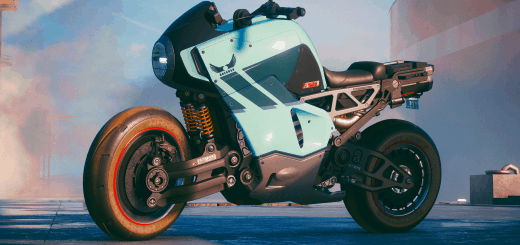Bmw S1000RR
Requirements
ArchiveXL
Cyber Engine Tweaks
Material and Texture Override
TweakXL
Virtual Car Dealer
Installation:
Unzip download file into the root directory of the game.
Copy console command in CET console
Buy it in virtual car dealer
Console commands
Usage:
Game.GetVehicleSystem():EnablePlayerVehicle(“Vehicle.bmw_s1000rr”, true, false)