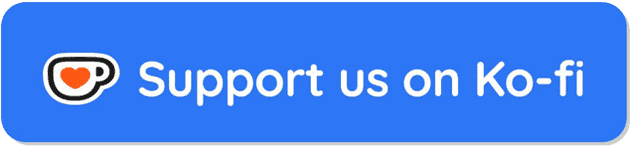Call All Vehicles
Overview
There are so many cars and variants in this game, but only a few of them can be purchased by the player.
This mod enables to call almost all drivable cars.
Required mod
Cyber Engine Tweaks
Installation
1. BACK UP FIRST your original “tweakdb.bin” in Cyberpunk2077\r6\cache
If you forget to backup original file, I don’t take any responsibility
2. Copy modded “tweakdb.bin” to Cyberpunk2077\r6\cache
How to use
There’re 2 ways to spawn added vehicles.
1. Enable all vehicles at once
Open CET’s console and type below.
But this also may unlocks all default purchasable vehicle.
Game.GetVehicleSystem():EnableAllPlayerVehicles()
2. Enable specific vehicle (recommended)
If you want to purchase default vehicles, you’d better to enable specific vehicle.
Open CET’s console and type below.
Game.GetVehicleSystem():EnablePlayerVehicle(“VEHICLE_NAME”, true, false)
VEHICLE_NAME field will contain the name of the vehicle.
You can search vehicle’s name from vehicle’s name list as optional file.
Example for police car;
Game.GetVehicleSystem():EnablePlayerVehicle(“Vehicle.v_standard2_villefort_cortes_police”, true, false)
NOTE;
poor/suburban/urban vehicles colors are random. It’ll shuffled again when the game is reloaded(fast travel or load save)
If you want to change color quickly, try Appearance Menu Mod.
Limitations
1. Of course you can’t use any other mods with modded “tweakdb.bin” at same time.
2. All AVs doesn’t include. Because they’re not drivable vehicles.
3. Game update patch will break this mod every time. So please wait for update this mod.