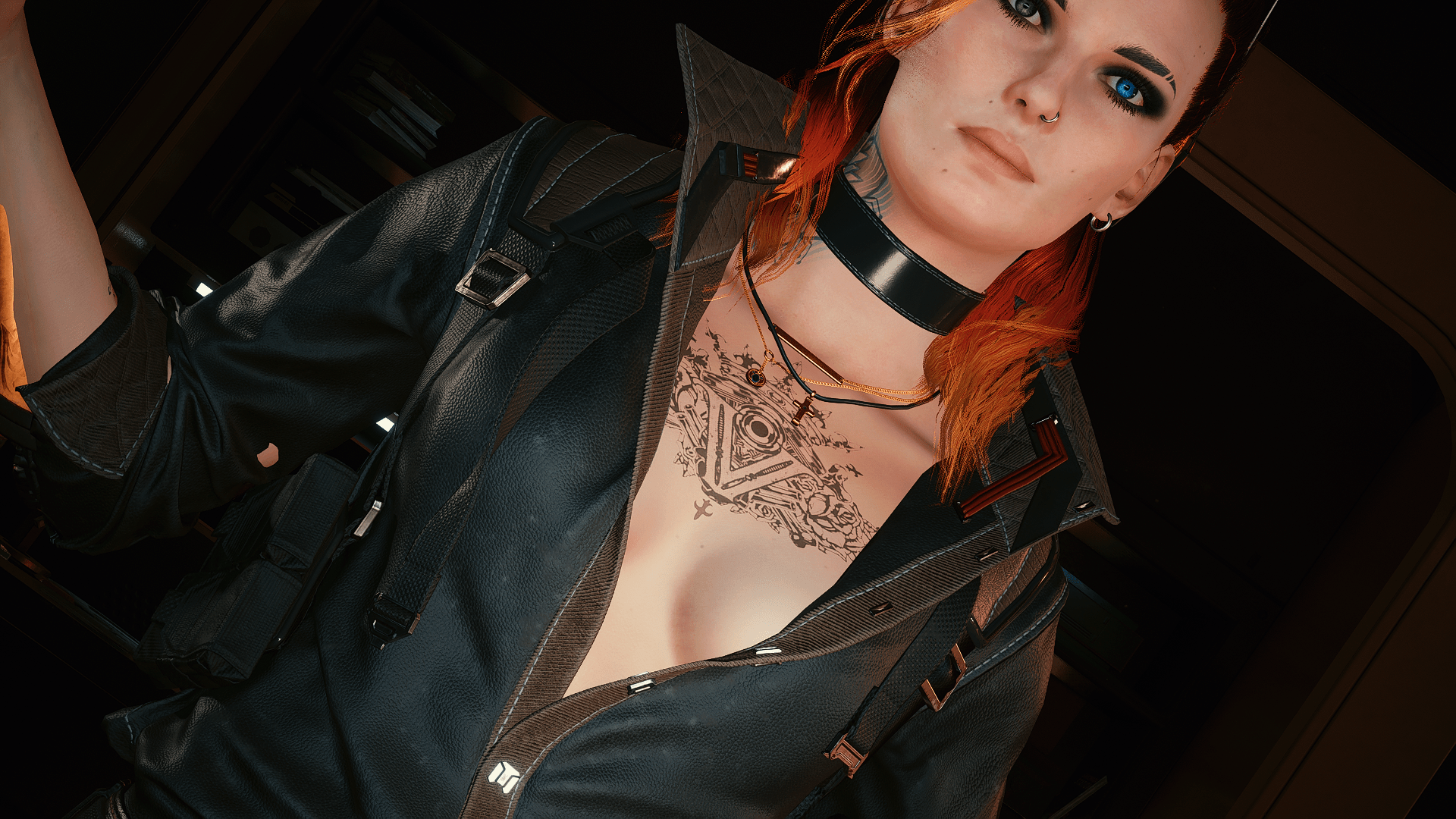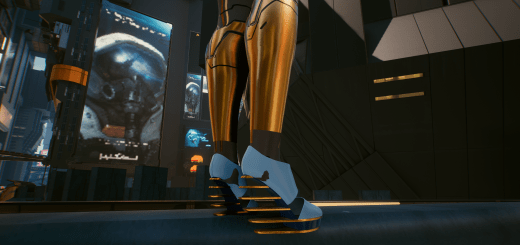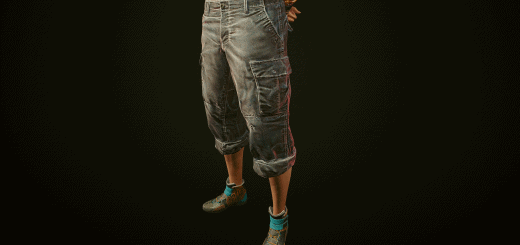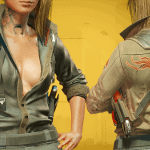

Cassidy’s Shirt with Decal and Pistol – Modular
How it works
In the download are 4 folders. You will need to install an archive from each of them for the mod to work correctly.
In the 0 Replacer folder you will find the archives that determine which item will be replaced with Cassidy’s shirt. There are options for both inner and outer torso. If you replace an outer torso item I recommend using the shirt variant without an inner shirt. Most bra models should fit under this shirt without clipping. Most if not all other inner torso items will clip.
For a full list of replacer archives and their CET codes see “Available replacer archives” on this page. You can install more than one replacer archive, this increases the amount of items that are replaced with Cassidy’s shirt. Place the archive(s) you choose in the mod folder.
In the 1 Shirt folder you will find the shirt archives with two model variants; with or without the inner shirt. Each of these has the same 25 color variants available. See the images on this page for a preview. Pick one archive and place it in the mod folder.
In the 2 Decal folder you will find the decal archives with three model variants; arm, back and both. Each of these has the same 5 color variants available. See the images on this page for a preview. Pick one archive and place it in the mod folder. If you do not want to add a decal use the Decal_Empty archive to avoid crashing.
In the 3 Pistol folder you will find the pistol archives. There are 6 color variants available. See the images on this page for a preview. Pick one archive and place it in the mod folder. If you do not want to add a pistol use the Pistol_Empty archive to avoid crashing.
If you followed all instructions a correct install should look something like this:
Clothing_CassidyShirtF_0_Replacer_Outer_VestVBakkers.archive
Clothing_CassidyShirtF_1_ShirtNoInner_BlackLeather.archive
Clothing_CassidyShirtF_2_Decal_Empty.archive
Clothing_CassidyShirtF_3_Pistol_Black.archive
This replaces V’s vest (without Bakkers patch) with the black leather version of Cassidy’s shirt without an inner shirt, no decal and a black pistol.
Available replacer archives
Johnny’s shirt and tight Tank (inner torso)
Replaces both Johnny’s shirt and the tight tank. Equip Johnny’s to add the dogtags on top of the shirt, or use the tight tank to go without. Compatible with other mods that change only the dogtags. Johnny’s shirt can be upgraded to legendary.
For Johnny’s shirt: Game.AddToInventory(“Items.Q005_Johnny_Shirt”,1)
For the tight tank: Game.AddToInventory(“Items.TShirt_10_basic_01”,1)
Judy tank (inner torso)
Game.AddToInventory(“Items.TShirt_08_basic_01”,1)
Casual tank (inner torso)
Replaces the casual tank and V’s favorite top.
Game.AddToInventory(“Items.TShirt_03_basic_01”,1)
V’s vest (without Bakkers patch) (outer torso)
Includes neck goggles. Compatible with other mods that change only the neck goggles.
Game.AddToInventory(“Items.Q000_Nomad_noPatch_Vest”,1)
High collar jacket (outer torso)
Replaces the high collar jacket and the legendary duolayer microplate-mesh nomad jacket. The legendary jacket includes neck goggles. Compatible with other mods that change only the neck goggles.
For the legendary jacket: Game.AddToInventory(“Items.Nomad_01_Set_Jacket”,1)
For the high collar jacket: Game.AddToInventory(“Items.Jacket_12_basic_01”,1)
Racing jacket (outer torso)
Replaces the racing jacket, Wraiths bolero jacket and the Aldecaldos rally bolero jacket (legendary).
Game.AddToInventory(“Items.Jacket_10_old_01”,1)
Spiked jacket (outer torso)
Game.AddToInventory(“Items.Jacket_08_basic_01”,1)
Installation
Go to your install folder, navigate to \Cyberpunk 2077\archive\pc\mod and paste the chosen Clothing_CassidyShirtF_Variant.archive files here. If the mod folder does not exist create it.
Default game install location for Steam is C:\program files (86x)\steam\steamapps\common\cyberpunk 2077\
Default game install location for GOG is C:\program files (86x)\GOG Galaxy\Games\Cyberpunk 2077\
To uninstall remove the Clothing_CassidyShirtF_Variant.archive files from the mod folder.
Compatibility
Not compatible with other mods that change the entity file of the replaced item(s).
Tools used
CP77Tools
Noesis
Blender
010 Editor
GIMP
InDesign
Thanks to
Avallonkao and aDwarfLegion for testing and taking pictures
Nim for the guide on making unique entities
alphaZomega for the Noesis plugin and 010 template
Rfuzzo and the Wolvenkit Team for CP77Tools
The Cyberpunk 2077 Modding Discord for their amazing tutorials