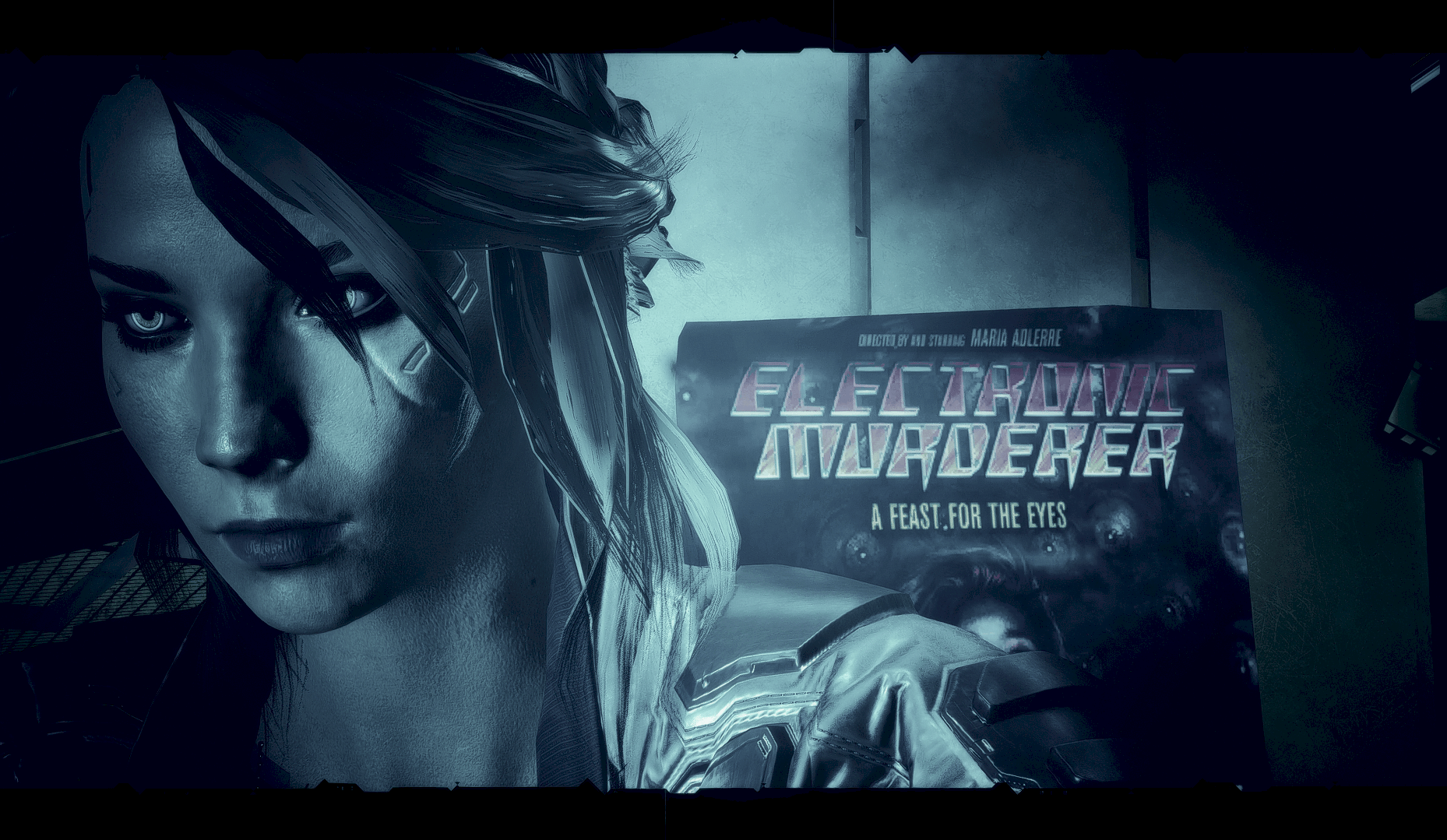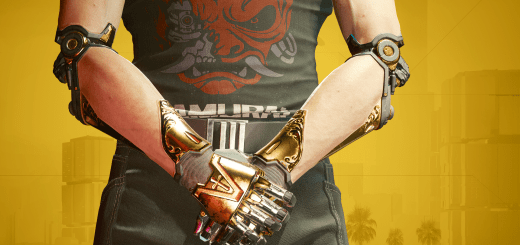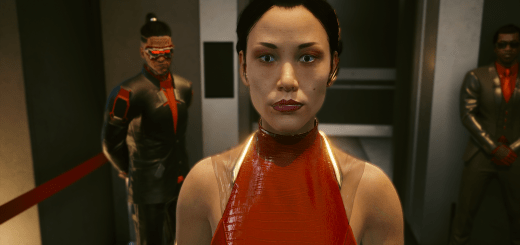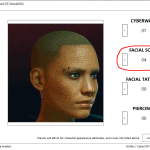
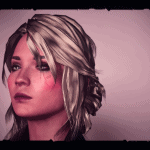

Ciri’s scar – The Witcher 3
Works for both male and female V. Replaces the facial scar nr. 4 (full face dot scarification).
You can:
1. Choose it during character creation,
2. Add it with save editor – such as CyberCat.
Installation:
Extract the .7z and put the contents into the main game folder.
Default game folder location for:
Steam:
C:\Program Files (x86)\Steam\steamapps\common\Cyberpunk 2077
Epic:
C:\Program Files\Epic Games\Cyberpunk 2077
Gog:
C:\Program Files (x86)\GOG Galaxy\Games\Cyberpunk 2077