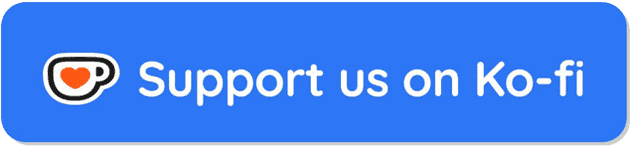Clear Skill Checks
This is a simple mod to fix something that’s annoyed me for a long time. When you have a skill check conversation option available and you meet the requirements, the game only shows your current value in the skill (attribute actually) instead of indicating what value you needed to pass the check. Once you get an attribute up kind of high, you can’t tell any more how close you are. Should you put more points in Cool just for conversations? Are you way over the level you need? You don’t know!
When you don’t have enough points in the required attribute the game shows you both values as a fraction. This mod changes the text for when you pass the skill check to look like it does when you fail the check (but without fading the text like when you fail it). That’s it!
Possible Future work:
Checks against objects, for example opening doors, have different behaviour in the game for some reason. When you pass one of those checks the game shows you the value you needed, not the value you have, so you still get the information of just how much strength you needed to open a door. I’d like to add the option to modify the object checks as well, but that code is more complicated and it may not be possible.
Now that I can see the actual values required for conversation checks it looks like they max out at 7 or something, which is too low in my opinion. I need to test more, but I might look into scaling up the values according to your level.
IMPORTANT: This mod depends on the redscript compiler. Download that first and put scc.exe in “Cyberpunk 2077/engine/tools/”. Then open “Cyberpunk 2077/engine/config/base/scripts.ini” in a text editor (create it if it doesn’t exist) and edit it to look like this:
[Scripts]
EnableCompilation = “true”
To install this mod, extract the zip file into the Cyberpunk 2077 installation folder (the mod files go to “Cyberpunk 2077/r6/scripts”).