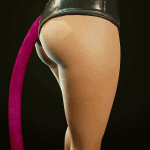



Collection of Cat Tails
This will be a collection of cat tail colors.
This replaces the glasses Game.AddToInventory(“Items.Glasses_05_basic_01”,1)
This mod is meant to be used with Cute Ears For Female V
If you decide to use these mods together, you must also download Combine Modded Accessories
Once you have downloaded the ear color you want and the Combine Modded Accessories:
Place the Ear color Archive into your Mod Folder which should be where you downloaded your game to (Cyberpunk 2077/archive/pc/mod) (if you don’t have a mod folder make one)
then open up the Combine Modded Accessories and select these 2 files and put them in the Mod folder (Cyberpunk 2077/archive/pc/mod):
“1_CMA_Mask_Samurai.archive”
“2_CMA_Specs_Neck__Goggles_on.archive”
SO you should have 4 mod archives in your mod folder now:
”1_CMA_Mask_Samurai.archive”
“2_CMA_Specs_Neck__Goggles_on.archive”
“basegame_basegame_bella_tail_Black.archive”
“basegame_ears(color).archive”
Start your game, old or new game, open up Cyber Engine Tweaks (pressing ~) and put this in the type box Game.AddToInventory(“Items.SQ004_RaffenShiv_Mask”,1) and it allows you to wear both cat ears and tail together in one slot at same time woooo!





