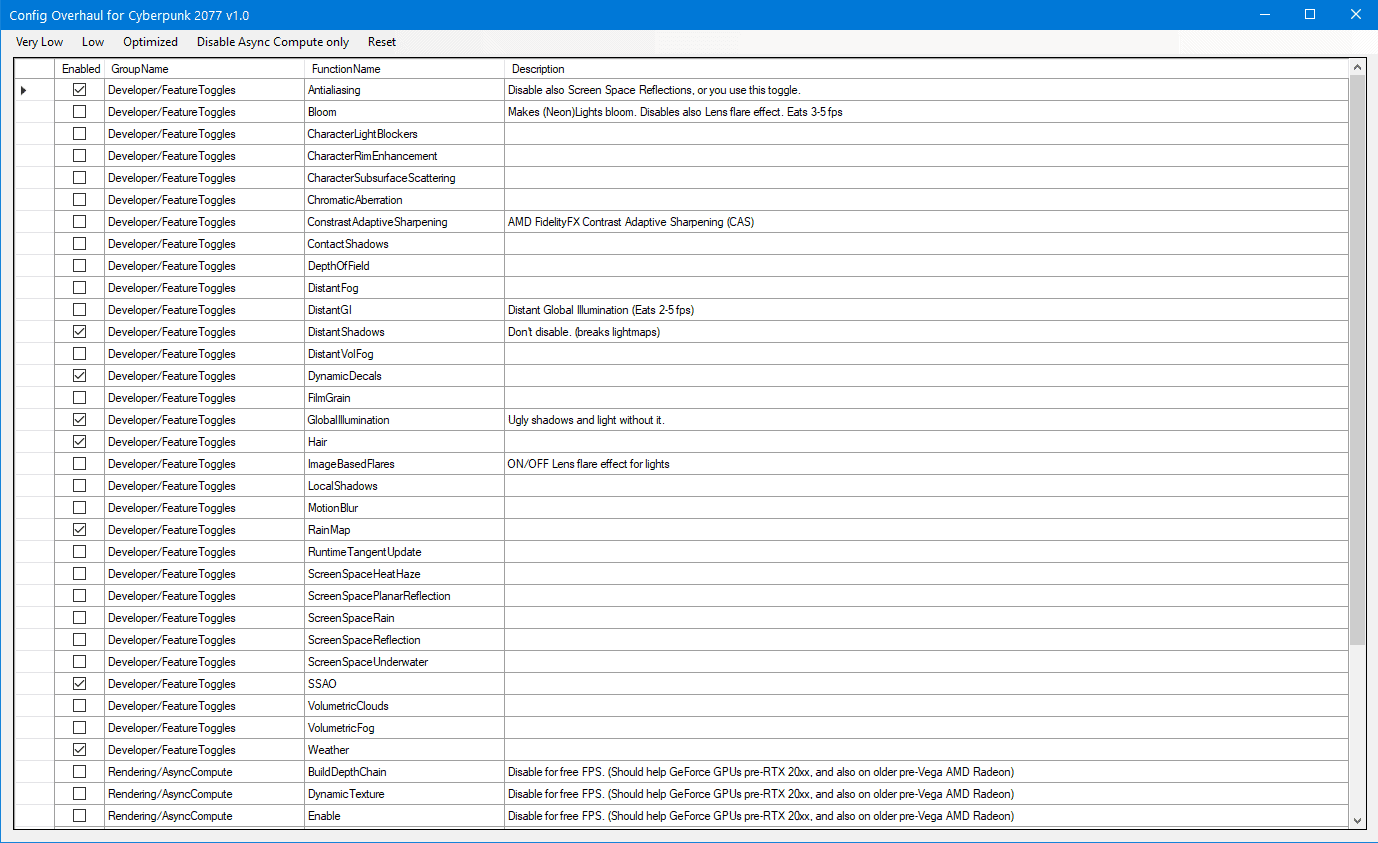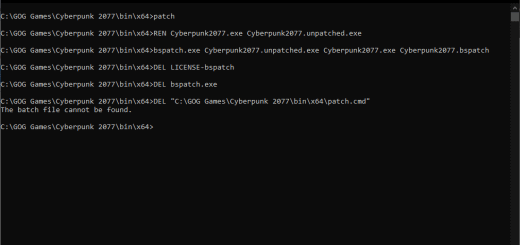Config Overhaul for Cyberpunk 2077
This tool allows to configure hidden settings in Cyberpunk 2077. You can squeeze more FPS out of it this way.
It works by generating configration files, and will not modify the game executable. So new Patches will still work with this Tool.
You can pick out of 4 Presets, or just play around yourself with your own custom settings.
Tested on an AMD RX480 GPU
Disable Async compute ~ 2-5 fps more (Seems older AMD cards have problems with Async compute in CP2077?)
Optimized Preset ~ 5-10 fps more
Low ~ 10-20 fps more
Very Low ~ 14-24 fps more
I recomend to try out the Low preset first.
My base framerate was ~45 fps, but with the “low” preset i get now 60 fps without much of quality lose. (Played on almost low anyway before)
Use the Very Low preset only when you really need, because it makes the game ugly.
How to install?
Copy the executable into your root Cyberpunk 2077 folder.
Steam Example: C:\Program Files (x86)\Steam\steamapps\common\Cyberpunk 2077\
GOG Galaxy Example: C:\Program Files (x86)\Program Files (x86)\GOG Galaxy\Games\Cyberpunk 2077\