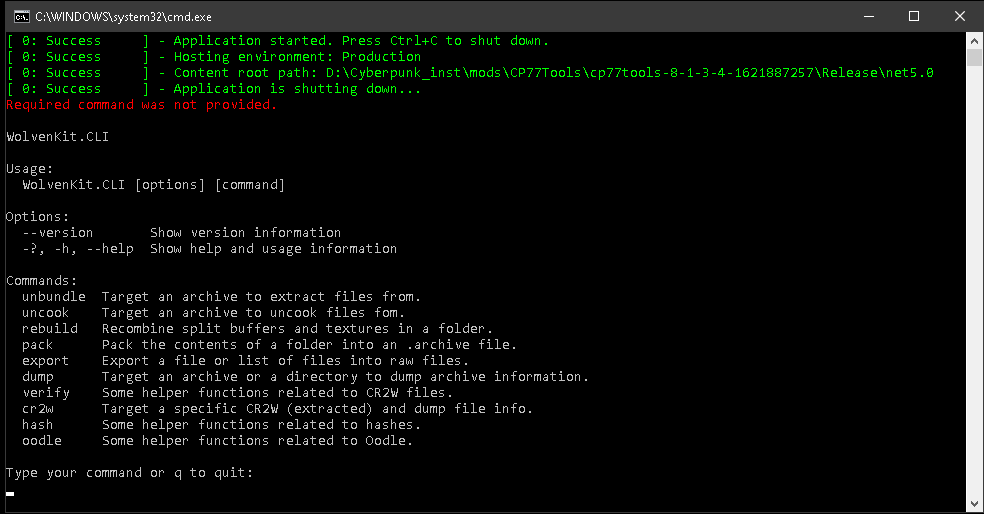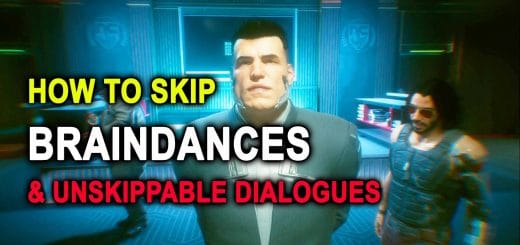CP77 Tools wrapper
Drop the extracted WolvenKit.CLI.cmd file next to the WolvenKit.CLI.exe
Then doubleclick WolvenKit.CLI.cmd to use it as it was in previous versions.
Where is WolvenKit.CLI.exe?
Well in a subdirectory you extracted the CP77 Tools to.
And then you possibly moved it somewhere else.
If you don’t know the exact location open your computer in the Windows Explorer window and type WolvenKit.CLI.exe in the window search box
(please note two dots in the file name. You may copy&paste the name too).
Once it finds it right click on the result and select Open file location to go to the subdirectory.
Drop the WolvenKit.CLI.cmd into this folder.
If it finds more than one results it won’t harm if you add the script to all of them.