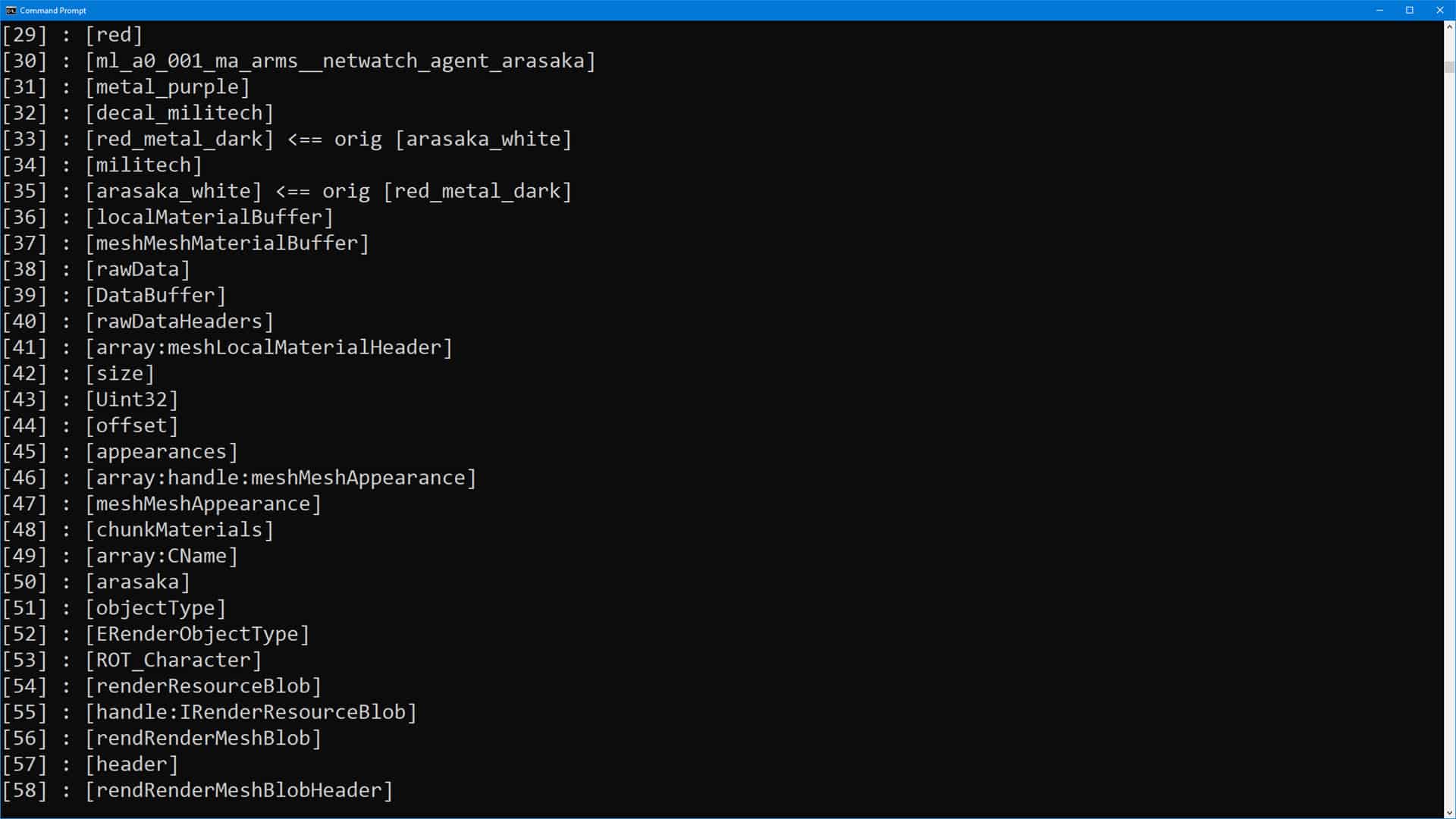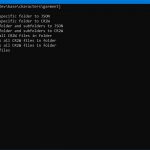



cr2wStringUtil
I was frustrated that CP77 will export game resources to JSON, but offers no way to import them back. So I made this script/tool to convert both to and from json. My converter isn’t as advanced as CP77. I don’t have logic that understands all the object types, however my goal was to simply edit the string tables. To that end, this script is sufficient. This can be used (for example) to change the default texture of a multi-layered mesh.
Basic Installation
Extract the archive using 7-zip to any folder you want.
Basic Usage
Using Explorer, drag-n-drop a file or dir onto the provided “cSU_DragNDrop.cmd” script. You will be prompted from there.
Advanced Usage
Run from command line if you want to see trace/debug output.
Alt Usage
Tool was written in python. The original python script (src) is included. You can use that if you don’t want to use the executable
Requirements
While not technically a requirement, most users will want to install CP77 Tools from https://github.com/WolvenKit/CP77Tools/releases to extract the game resources. The Docs tab above includes detailed instructions.
** If you want more documentation than this, click on the DOCS tab above. I recommend viewing the raw text version as some things may not render properly in html.