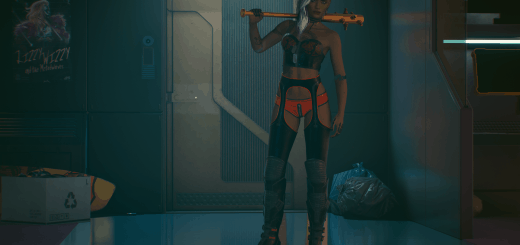Cubfan82 x LeBronze James Rocker Dress
A cute rocker mini dress brought to you by Cubfan82 and LeBronze James in Archive XL format in 2 materials, with 32 colours each in total to choose from. Compatible with Vanilla, Hyst’s EBB-RB, RB, EBB, EBBP, EBBP-RB, Lion’s Lush, Project Valentine, Solo, Solo Small Breast and Solo Ultimate.
Compatible with PL and 2.0
**If you’re running your game on 1.63 or earlier, use the 1.63 main file, or your game will crash**
Get it in our Atelier Store Here – Cubfan82 x LeBronzeJames Clothing Boutique
Note: This dress is a ported model. As a result, there will be clipping here and there. We have done our best to remove as much of the clipping as possible, however it may persist in certain poses with certain body types.
Installation
1. Download the mod and its requirements
2. Extract the zip using winrar and drop the pre-made folders in your game’s root directory.
3. Download your preferred body mod in the optional files and drop the archive in your mod folder. It will overwrite the vanilla mesh.
4. Copy the CET spawn codes from the txt document included in the zip and paste them into CET’s console command window if you are not using our Atelier.
Removal
Simply delete the mod from your mod and tweak folders