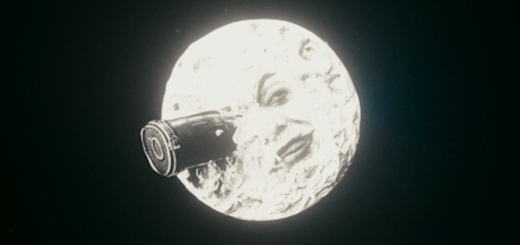Custom High Quality Cyberpunk 2077 Desktop Icon
Replaces horrible vanilla icon with high quality custom icon.
This game has a number of issues at the moment, the desktop icon being one of them. This mod aims to fix that by adding a high quality custom icon.
Download:
1.) Download the mod and extract the “.ico” file.
2.) Place the file somewhere it will not be moved (Ex: Custom Cyberpunk Icon Folder)
3.) Right click your Cyberpunk 2077 desktop shortcut and select “properties”
4.) Select “change icon” and “browse”
5.) Navigate to the location you placed your Cyberpunk 2077 Custom Icon in, select that file, and you’re done.