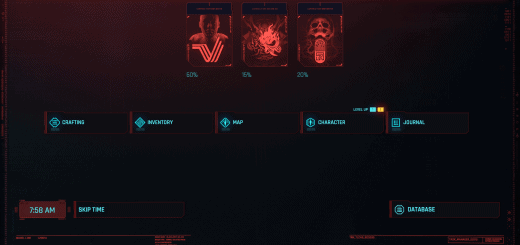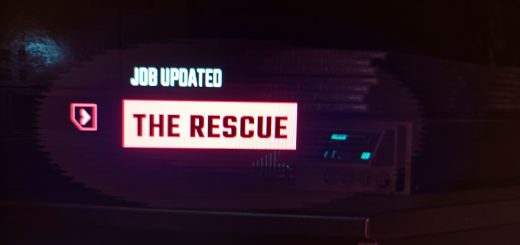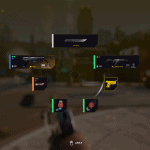
Custom UI Colors
Just messing around with hex editing. Expect an updated version soon.
Updates:
v0.9:
– Current version, I messed up a few colors here and there but will fix it soon.
Install:
– Just extract the .7z in the game’s folder.
Uninstall:
– Delete the basegame_mod_CustomUI.archive from archive\pc\patch
Notes:
– Works on game version 1.04 and 1.05.