

Customized UI Notifications
This allows you to configure which notification you would like to receive: Shards, Items, Money, XP and other UI notifications.
Item notifications can be further customized depending on rarity.
Open CustomizedItemNotifications.reds with a text editor to edit the values. Values must be either true or false
By default the script will disable Shard and Money Notifications. Item Notifications are only shown if rarity is Rare, Epic, Legendary or Iconic.
Requirements:
https://www.cyberpunk2077mod.com/redscript/
How to install Mod:
Unzip to Cyberpunk 2077 directory (The directory is where REDprelauncher.exe is located)
Script directory should look like this:
Cyberpunk 2077\r6\scripts\CustomizedItemNotifications\CustomizedItemNotifications.reds
Credits:
jekky for Redscript compiler

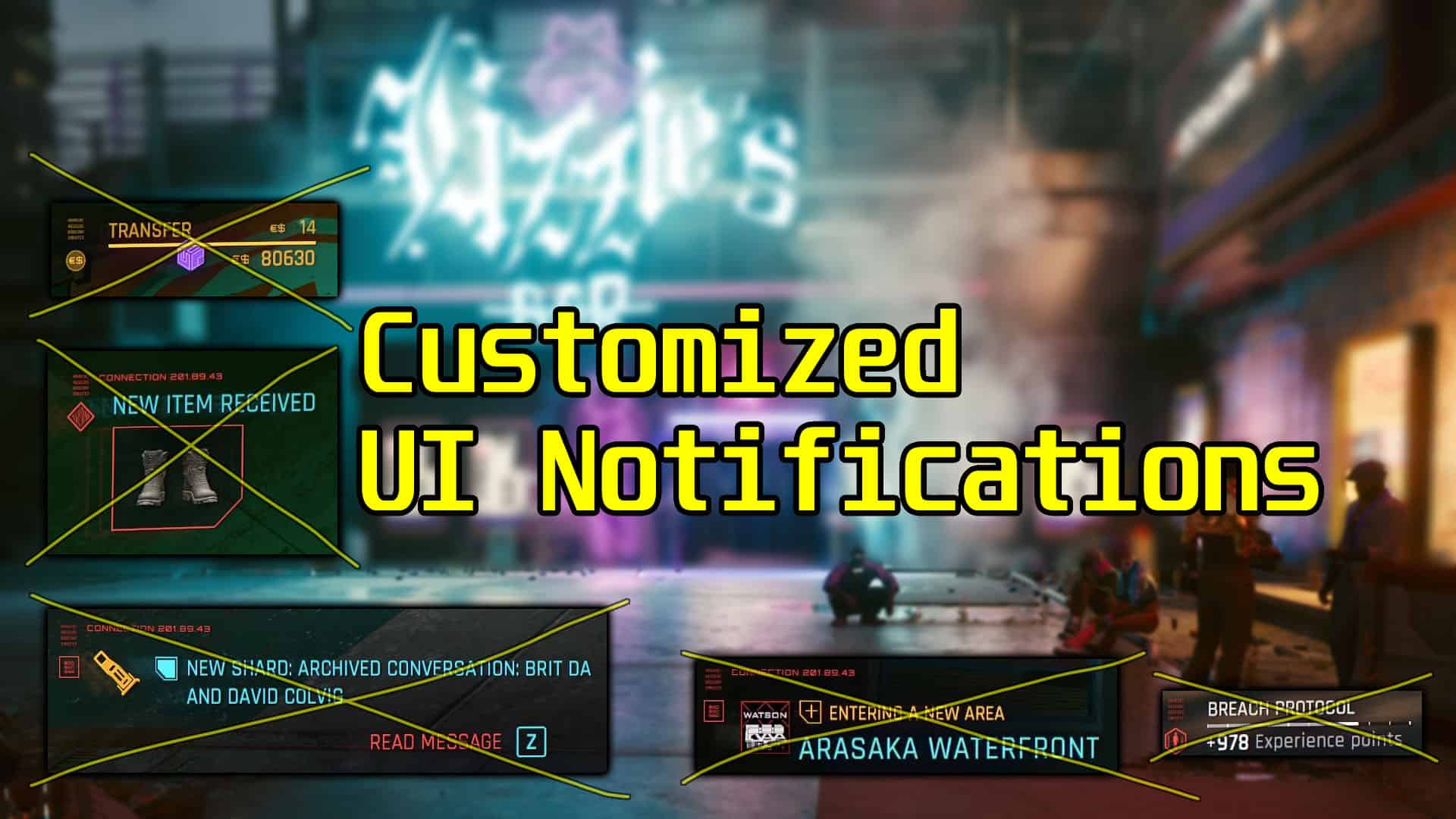


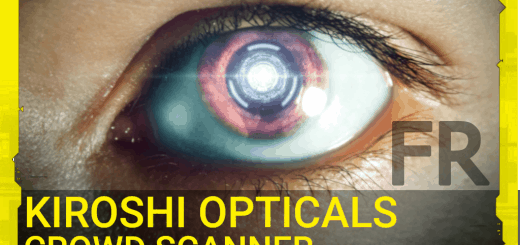

Any update for game version 1.5 in the works?