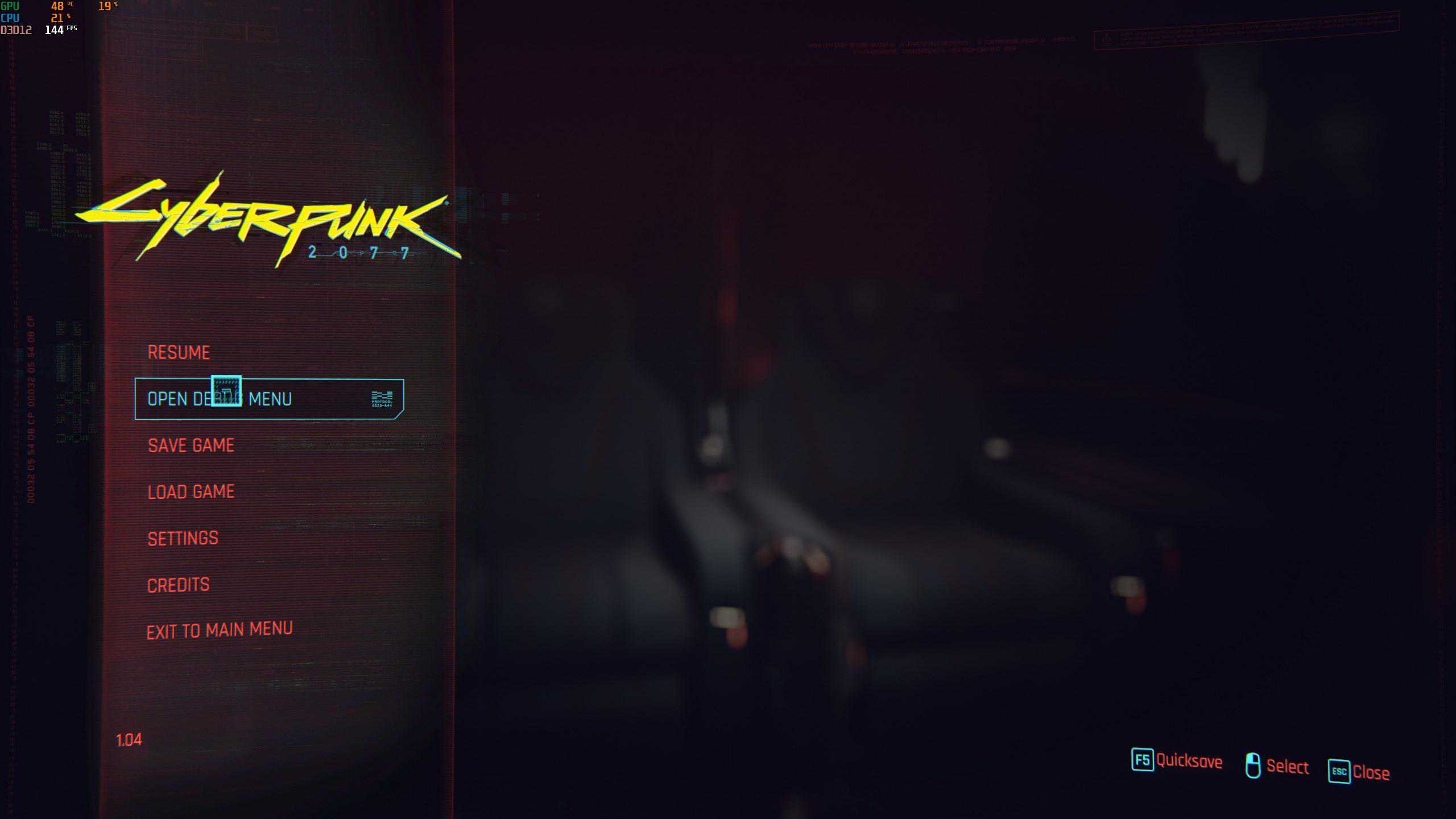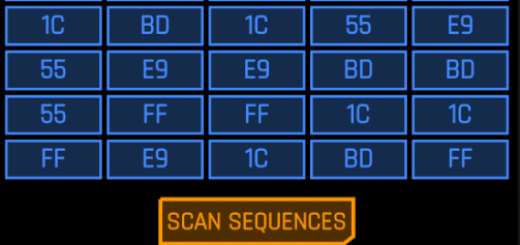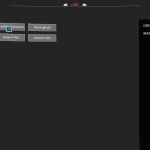


Cyber Engine Tweaks v1.8.4
Performance fixes, Bug fixes and fun Hacks to play with!
This mod fixes multiple performance issues including AMD SMT usage. It also fixes some bugs such as AVX crashes and adds fun hacks to play with (enabling the Debug menus for example).
If you are GPU bound you will not see any performance increase on your average FPS but you should see less FPS drops.
1. Install/Troubleshoot wiki
2. Console wiki
Currently fixed
- AMD SMT
- Spectre mitigation (both AMD and Intel benefit from this)
- AVX crash (up to 1.04 )
- Virtual input ( up to 1.04 )
- PoolCPU & PoolGPU allocation ( up to 1.04 )
- Can disable async compute (this option is not active by default)
- Can disable antialiasing – TAA (this option is not active by default)
Cool additions
- Unlock the debug menu in the main menu so you can play around with whatever you want
- Skip start menu
- Remove pedestrians and traffic
- Console (press ~ key to open), if it doesn’t show but you see the cursor, another overlay is causing the issue (for me it’s RivaTuner)
This mod does a lot of different things! Please edit /bin/x64/plugins/cyber_engine_tweaks/config.json
to match your needs, everything is customizable. All the configuration options are explained in the wiki!
Windows 7 support has been dropped starting from v1.0.0, previous builds are going to work just fine but there is no plan to support Windows 7 in the future. Why? Because it’s 11 years old and even microsoft dropped support. Upgrade please.
Installation
- Download the Release.zip file.
- Unzip everything into <cyberpunk install path>/bin/x64/
- You should see Cyberpunk2077.exe and version.dll in this directory, this means you did it correctly.
- Ensure all apps that add overlays to the game (Rivatuner, Fraps, etc.) are disabled as the console may not open with overlays active.
- Launch the game!
- (Optional) To check that everything works you can look at the logs in <cyberpunk install path>/bin/x64/plugins/cyber_engine_tweaks/cyber_engine_tweaks.log