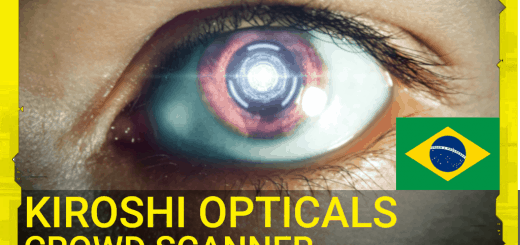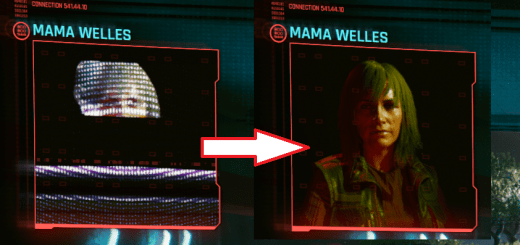Cyber Eye Tracking
Features
Any feature could be disabled in the ini config file at your wish)
1.Wheel select
Look at weapon or gadget to select it in the weapon selection wheel.
2.Clean UI
HUD UI elements are always transparent until you look at some.
3.Dialogue select
Look at dialogue option in a conversation to select it.
4.Camera pitch
Slightly rotates frist-person camera in the direction of your sight
Notes
Current game vesion supported: 1.12
Tested with Tobii EyeTracker 5 and screen resolution 1920×1080. Only full screen mode supported!
It may take some time after loading saved game for mod to start working. (about 30 seconds after loading).
Installation
Unzip archive content to [Cyberpunk 2077 folder]\bin\x64 and replace files if there is a requested.
Uninstallation
Delete [Cyberpunk 2077 folder]\bin\x64\plugins\plugins\CyberEyeTracking.dll file
How do I disable some feature?
Open file cybereyetracking.ini in [Cyberpunk 2077 folder]\bin\x64 folder. Set ‘Disable’ value = 1 for some feature (e.g. DisableCameraPitch=1 will disable camera pitch feature) and save file.
Credits
Tobii Eye Tracker (c) is a technlogy of a Tobii Technology AB.
Cyber Eye Tracking mod utilizes the source code of the open-source project RED4ext. A big thanks to PixelRick, WopsS, Expired and all the modding community for help during development. Without them this mod wouldn’t exist.