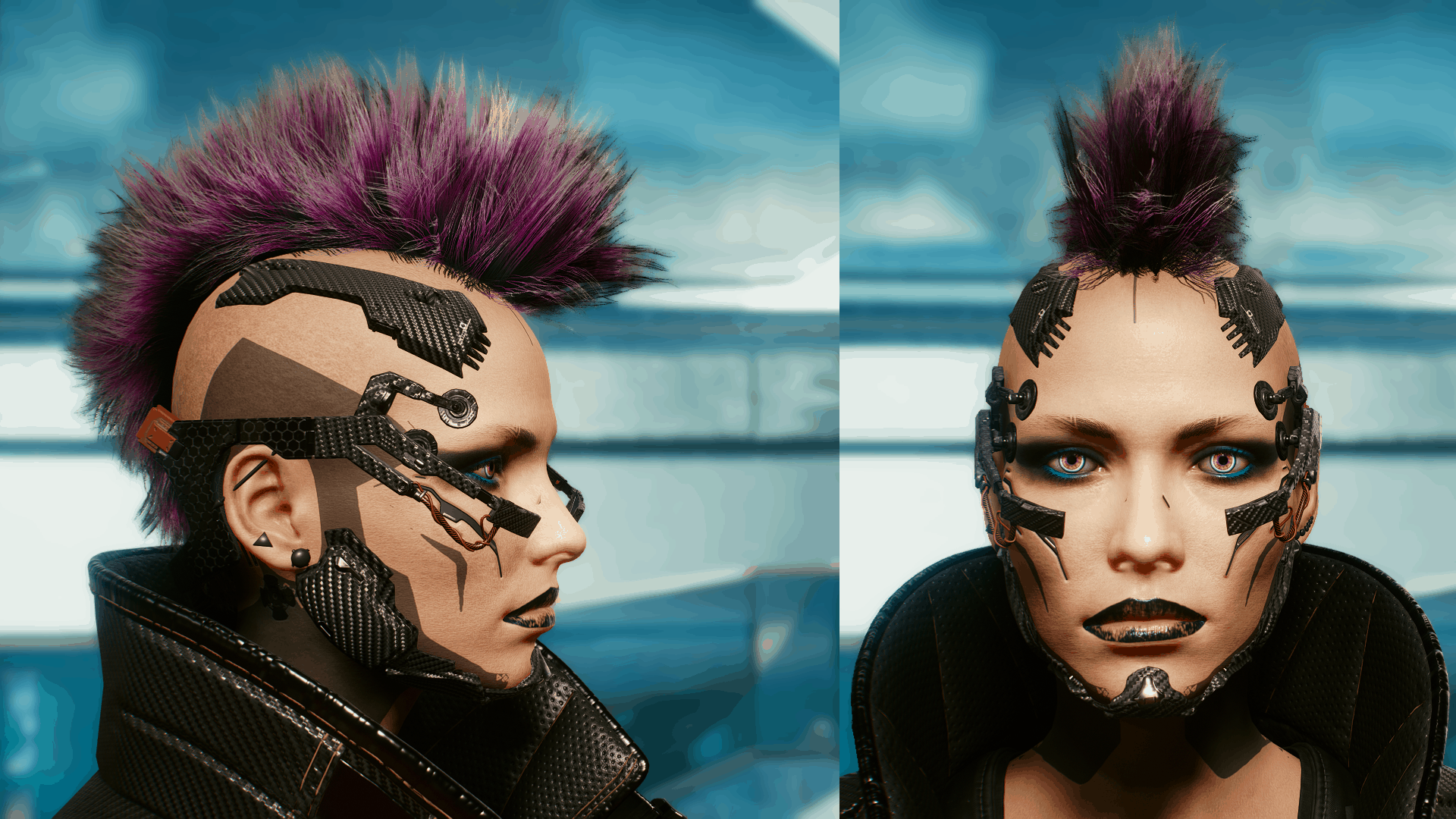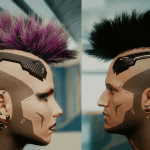
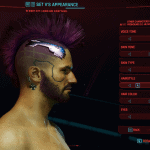

Cyber Mohawk Haircut replacer for both genders
INSTALL:
Extract the .rar and put the .archive file inside these folders. If the “mod” folder doesn’t exist, create it yourself!
Steam: \SteamLibrary\steamapps\common\Cyberpunk 2077\archive\pc\mod
GOG: \GOGLibrary\Games\Cyberpunk 2077\archive\pc\mod
Epic: \EpicLibrary\Cyberpunk 2077\archive\pc\mod
UNINSTALL:
Delete the archive from Cyberpunk 2077\archive\pc\mod.