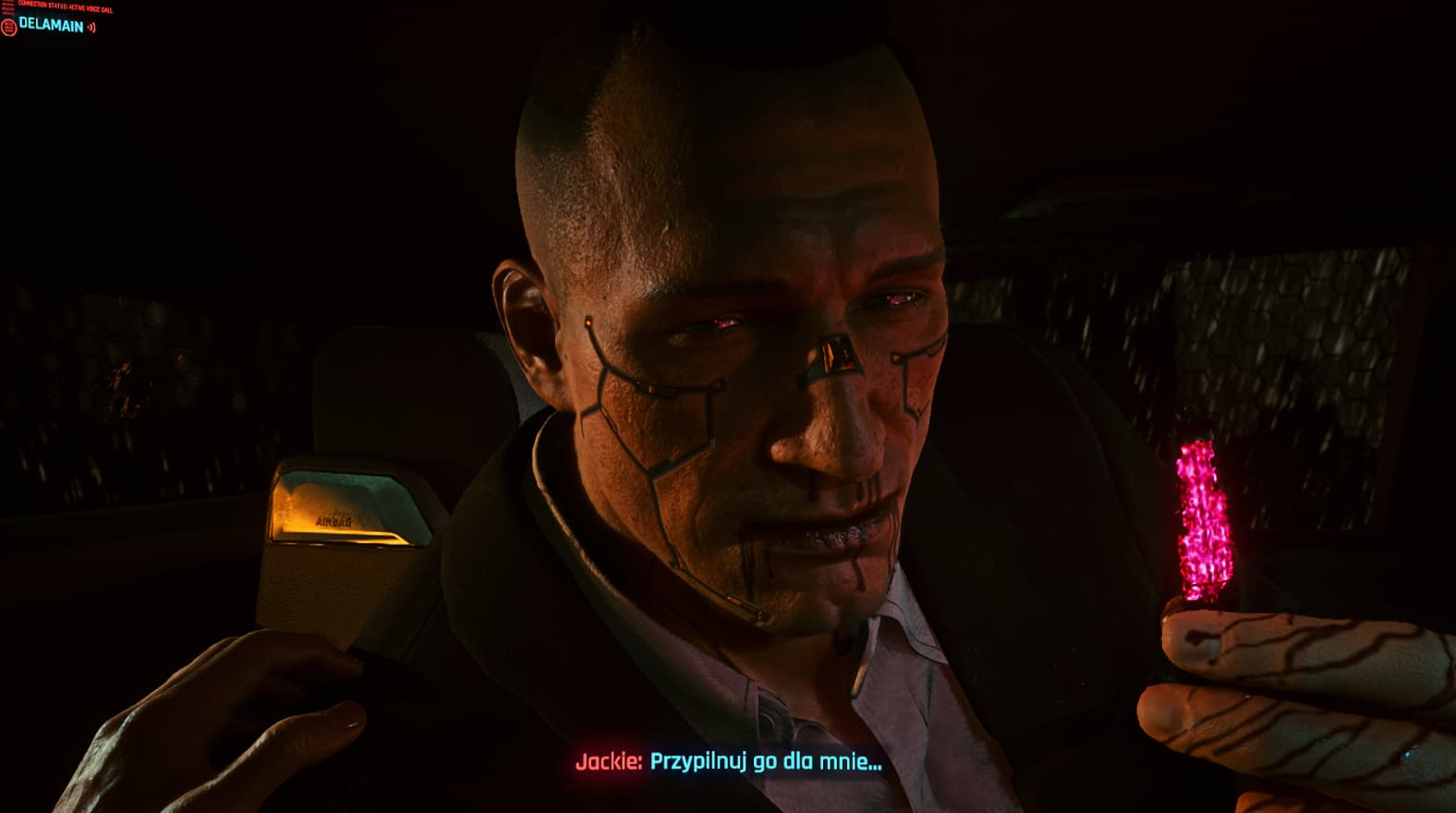CYBER VISION FX
A crisper version of Cyberpunk2077 with enhanced colors, texture detail, image clarity, a bit of fantasy feeling through the addition of bloom and, almost-zero performance cost(preset is Ray Traycing friendly: removed distorted shadow/lighting noises also removed ugly green tint. Have Fun!
BETTER IMAGE QUALITY(in few easy steps)
TIP: change display settings in GPU/monitor (nvidia control panel/amd)
Set Output dynamic range to : Full (nvidia control panel/amd)
Set Output color depth to : 10bpc/12bpc/16bpc (nvidia control panel/amd)
Set Output color depth to : 10bpc/12bpc/16bpc (nvidia control panel/amd)
Installation
Calibrate your monitor LCD monitor test images (lagom.nl) “C:\Cyberpunk2077\bin\x64\Cyberpunk2077.exe”
Click HOME button and select my reshade profile