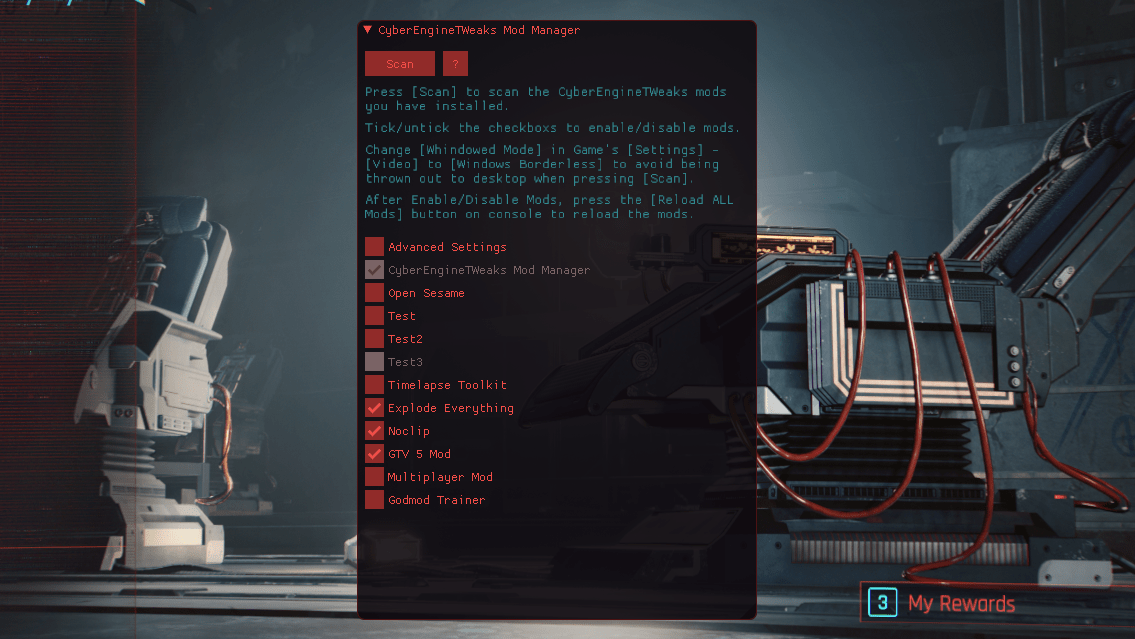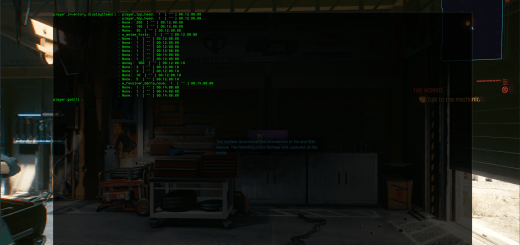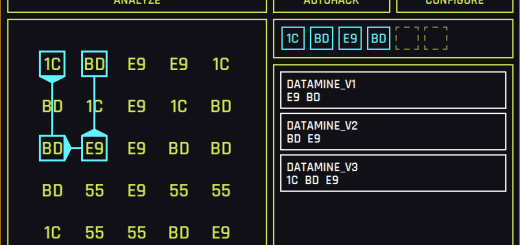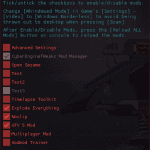
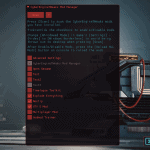
CyberEngineTweaks Mod Manager
A Mod Manager for enabling and disabling CyberEngineTweaks based mods in-game.
Features
- A Mod Manager for CyberEngineTweaks based mods
- Enable/Disable CyberEngineTweaks based mods inside game with a single click
- Open the interface by pressing Ctrl + Shift + C
The default key is set to “C”. You can change it at Line 19 in the “init.lua” file. You can find more Key Codes at https://docs.microsoft.com/en-us/windows/win32/inputdev/virtual-key-codes
Installation
- This mod requires CyberEngineTweaks Mod 1.8.3 . Please Install it first. https://www.cyberpunk2077mod.com/cyber-engine-tweaks/
- CyberEngineTweaks 1.8.3 only support Cyberpunk 2077 ver1.0.6 so make sure your game is up to date
- Put cet_mod_manager folder inside \Cyberpunk 2077\bin\x64\plugins\cyber_engine_tweaks\mods\
- Restart the game. Or reload Mods from the CyberEngineTweaks Console.
Usage
- To use it, you just simply press Ctrl + Shift + C to open the interface.
- Press the button Scan to scan your installed mods. (Set the game to Borderless Windows mode to avoid being thrown out to the desktop.)
- Tick/untick the checkbox in front of the mod name to enable/disable them.
- Press the Reload ALL Mods button on the console to reload the mods.
Uninstallation
- Before you uninstall this mod, make sure you have re-enabled all the mods.
- Remove the cet_mod_manager folder from \Cyberpunk 2077\bin\x64\plugins\cyber_engine_tweaks\mods\
- Restart the game. Or reload Mods from the CyberEngineTweaks Console.
- *To uninstall CyberEngineTweaks please follow its uninstall instruction.