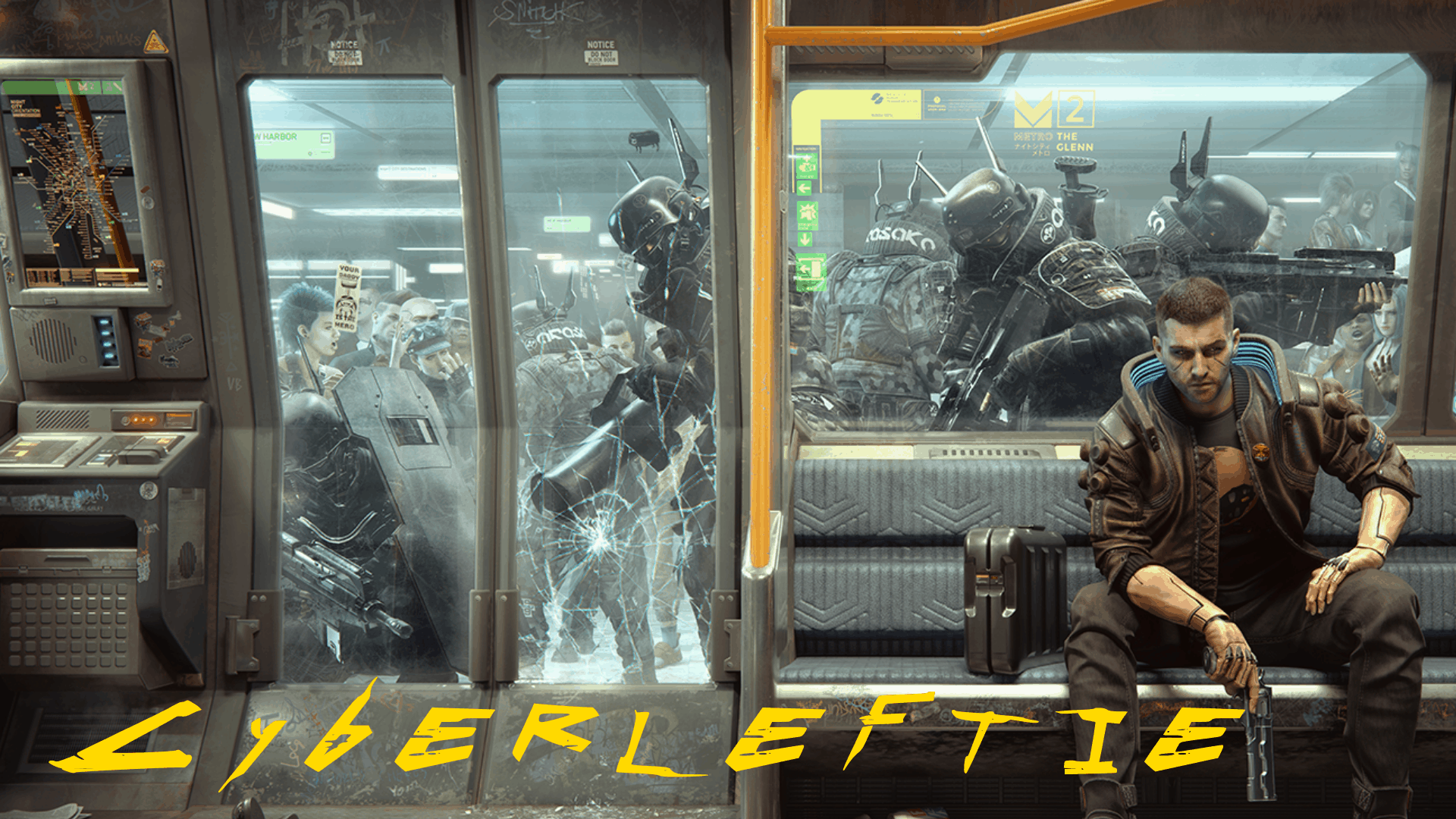CyberLeftie 77
Current versions of Cyberpunk (1.04 and Below) do not allow the user to rebind the movement keys or Interact button. This is naturally a huge accessibility problem for left handed users. This mod provides pre-configured .xml and .json files that are leftie friendly.
Installation.
Steam:
1. Navigate to C:\Program Files (x86)\Steam\steamapps\common\Cyberpunk 2077\r6\config
2. Backup inputUserMappings.xml and replace it with the file named identically to it from this mod.
3. Navigate to C:\Users\[USER NAME]\AppData\Local\CD Projekt Red\Cyberpunk 2077
4. Backup UserSettings.json and replace it with the file named identically to it from this mod.
GOG:
1. Cyberpunk Game Directory>/r6/config
2. Backup inputUserMappings.xml and replace it with the file named identically to it from this mod.
3. Navigate to C:\Users\[USER NAME]\AppData\Local\CD Projekt Red\Cyberpunk 2077
4. Backup UserSettings.json and replace it with the file named identically to it from this mod.
Binds.
Your key-binds will now be set to the following
Movement:
Forward = I
Left = J
Back = K
Right = L
Other:
Interact to = O
Inventory = Y
Crafting = A
Journal = H
Perks = S
Optional Steps.
Feel free to tweak these .xml & Json Files to your liking. These are just pre tweaked configuration files that have been tested to have no conflicts / Overlapping Binds.