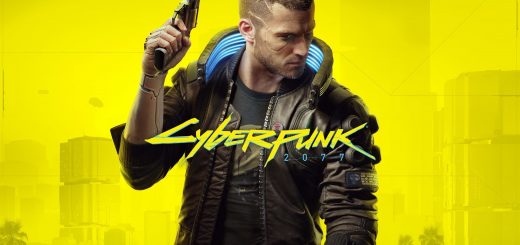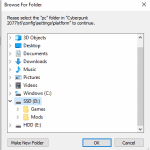

Cyberpunk Options Merger
Allows the merging of multiple option menu definitions with only a couple convenient clicks.
Function
Allows for the merging of several different options files for mods so they all get displayed in-game. The game doesn’t read loose menu files so merging different menus is a requirement.
The process is automatic and as easy as it can be, it does not require any user input other than pointing the tool to the correct folder.
There are no mods providing new menus for now and there probably won’t be for a while, but still.
Installation and Usage
Simply extract the tool anywhere and run it, then follow the instructions provided.
The menu files all have to be together in the “pc” folder the tool points you towards, otherwise they will not get merged. Merged files are backed up into two different folders; these files do NOT get overwritten when merging if they already exist, so you can merge a new mod into an already merged options.json file without having to restore all files and re-merging them, your vanilla options.json will stay safe.